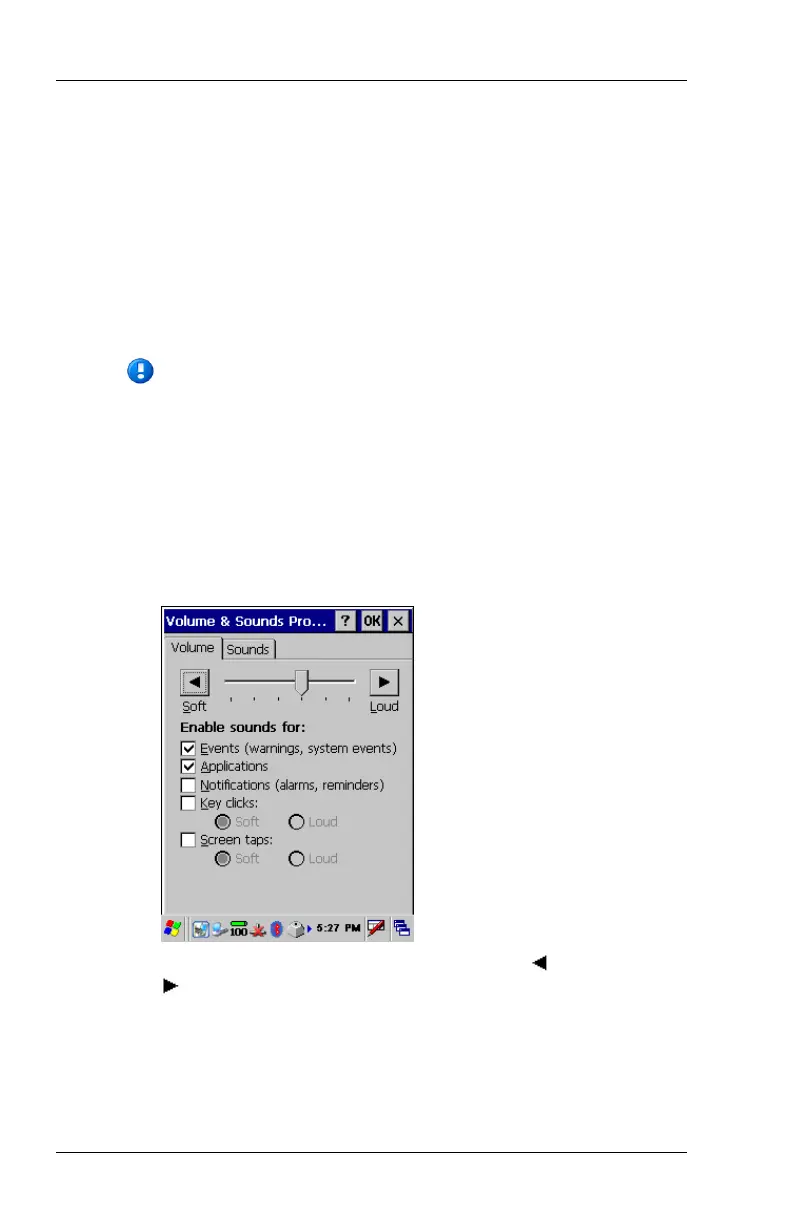40 FC300 Getting Started Guide
Proprietary and Confidential
Setting Speaker Sounds and Volume
The FC300 speaker is located under the LED status indicators. You
can enable sounds for system events, applications, notifications
(alarms, reminders), key clicks, and screen taps. You can also select a
specific sound for an individual event.
Once a sound is enabled, adjust the volume from the Control Panel
setting or from the keyboard. There are six volume level settings;
they are the same for keypad use and Volume & Sound properties.
Note These sound settings may not have any effect within
an Itron software application. For details, see the
documentation for the Itron software application.
To enable sounds
1. Select Windows logo > Settings > Control Panel > Volume &
Sound.
2. Select the Volume tab.
Set the volume on the slider bar. Tap the Soft
key and Loud
key for a sound example.