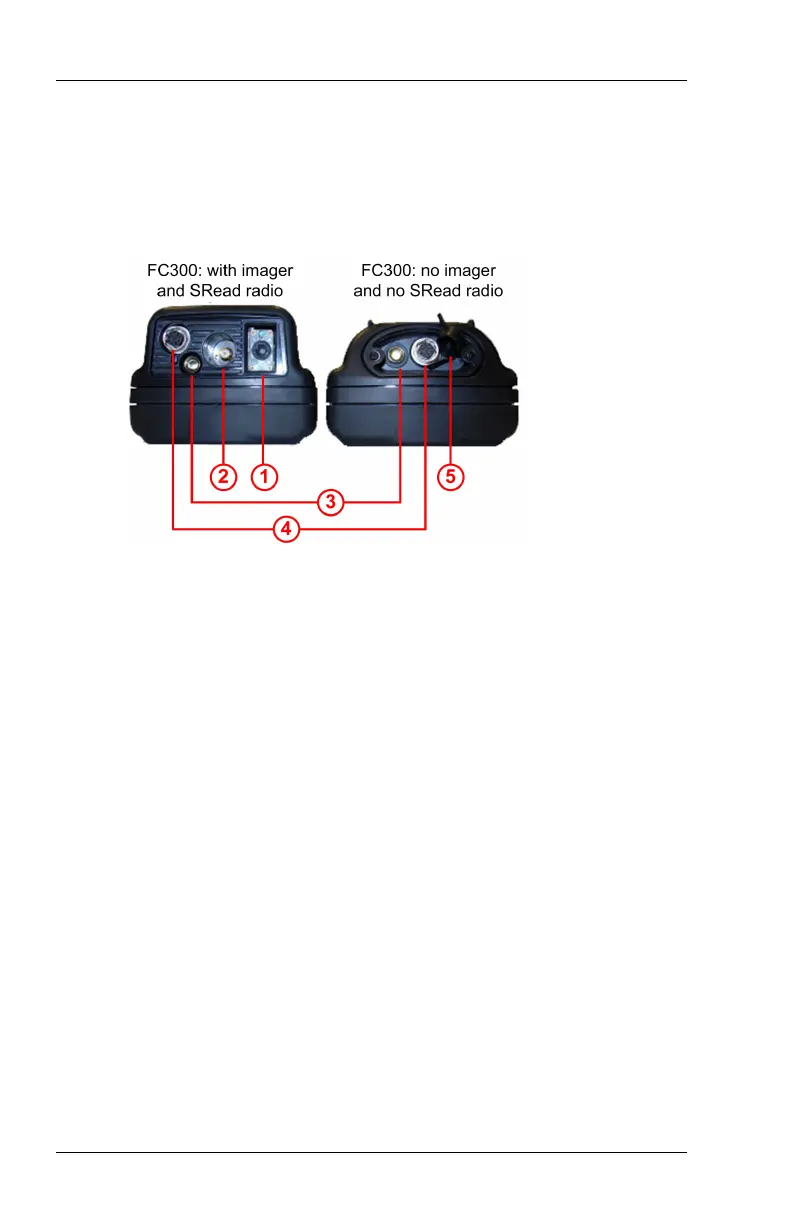4 FC300 Getting Started Guide
Proprietary and Confidential
Top View
The following picture shows top views of two FC300s with different
options. Note the difference in depth (front to back) of the two
examples.
1 Imager (optional)
2 Antenna connection (only FC300s with SRead radio or imager)
3 Flashlight
4 Hirose connector (uncovered)
5 Outlet cover