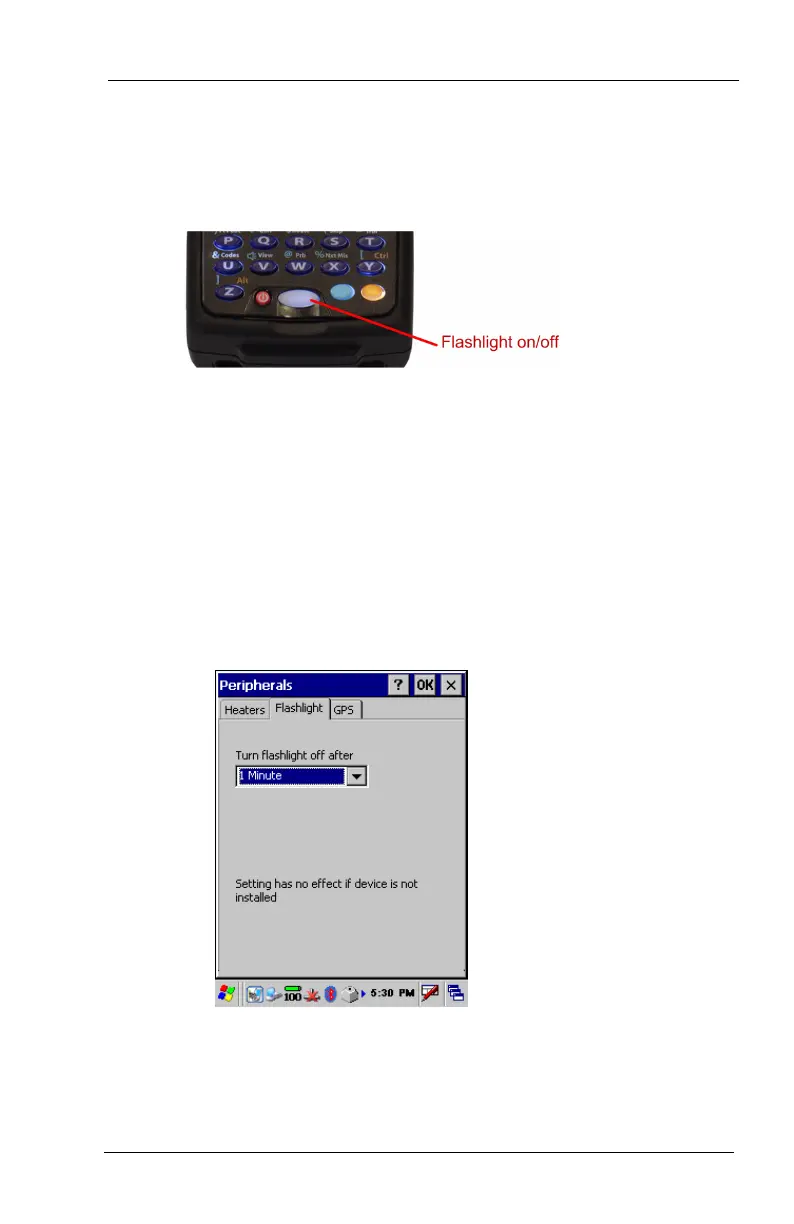FC300 Getting Started Guide 43
Proprietary and Confidential
Using the Flashlight
The FC300 has an LED flashlight in the top of the unit. The
flashlight on/off key is located at the bottom of the keypad.
A Control Panel setting defines the time-out period before the FC300
shuts off the flashlight.
The flashlight timer starts when the flashlight key is toggled on. The
flashlight remains on until the flashlight key is toggled off, the
flashlight timer expires, or the FC300 enters Suspend mode.
To set the flashlight timer
1. Select Windows logo > Settings > Control Panel >
Peripherals.
2. Select the Flashlight tab.
Select the desired setting.
3. Select OK.
4. Exit the Control Panel to return to the desktop.
