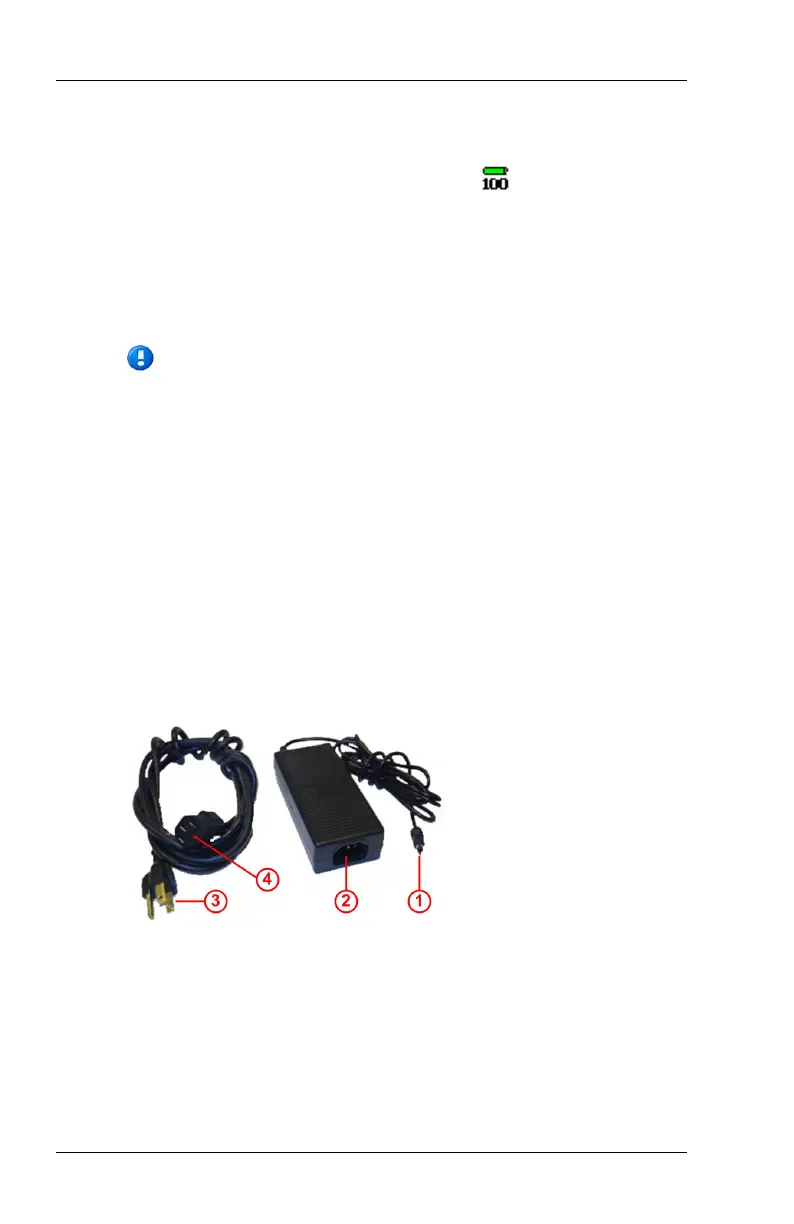10 FC300 Getting Started Guide
Proprietary and Confidential
After you have turned on the FC300, you can check battery
status details (see Batteries on page 15).
• Double-click the battery gauge icon
in the FC300's
system tray.
or
• Select Windows logo > Settings > Control Panel > Battery.
Note From within an Itron software application, the
battery gauge icon or the Control Panel may not be
accessible. Check the Itron software application
documentation for how to view battery status from within
the application.
External Power Supply
The FC300 receives AC power from the AC power unit. This
external power supply can be used with the USB client Y cable to
charge the FC300 battery and communicate via synchronization
software (for Windows XP or earlier operating systems, use
ActiveSync; for Windows Vista or later operating systems, use
Windows Mobile Device Center) with a host PC.
1 Single-pin cable end of AC power unit.
2 AC receptacle for AC power unit.
3 Wall plug to power the AC power unit.
4 Connector to AC power unit (insert into 2).