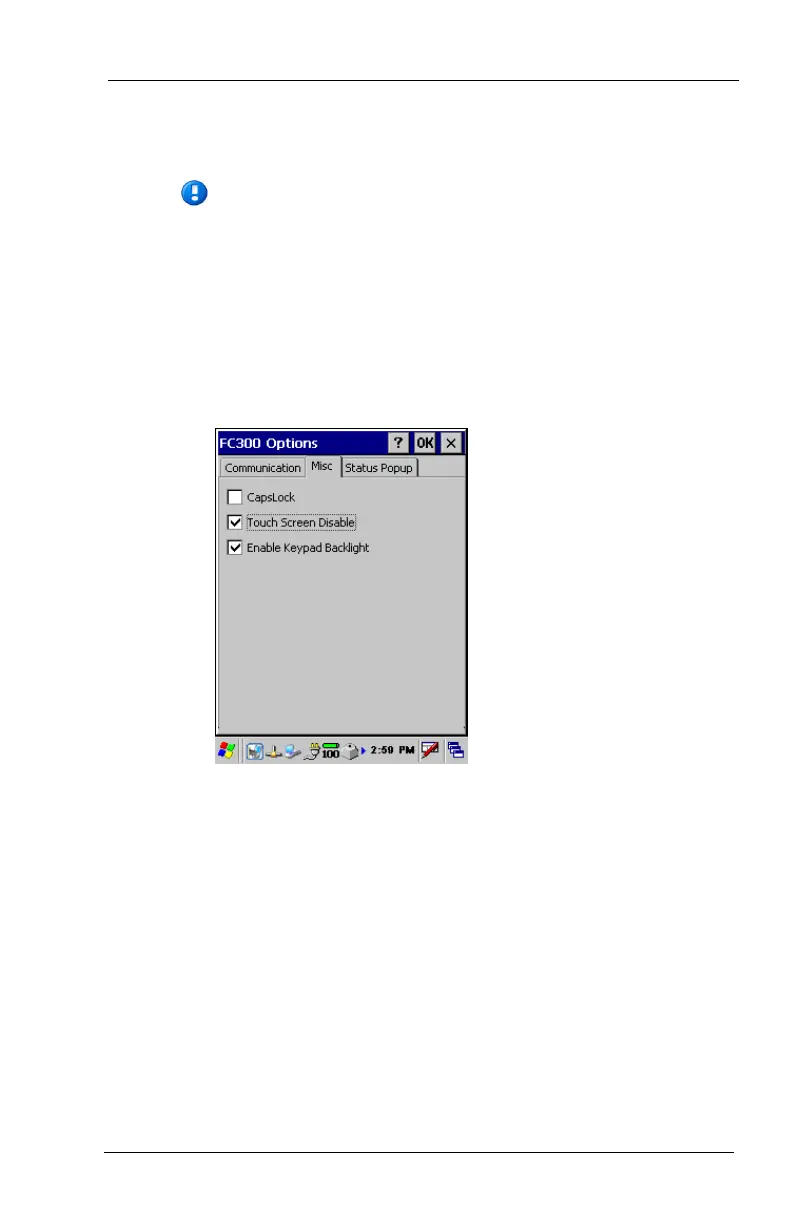FC300 Getting Started Guide 29
Proprietary and Confidential
Disabling/Enabling the Touch Screen
Note Be sure you know how to enable the touch screen
before you disable it; see To enable the touch screen on
page 29.
To disable the touch screen
1. Select Windows logo > Settings > Control Panel > FC300
Options.
2. Select the Misc tab.
Select or clear the Touch Screen Disable option as needed.
3. Select OK. A Restart message appears; select Yes to restart the
FC300 and have the touch screen disabled. The touch screen
display shows the desktop.