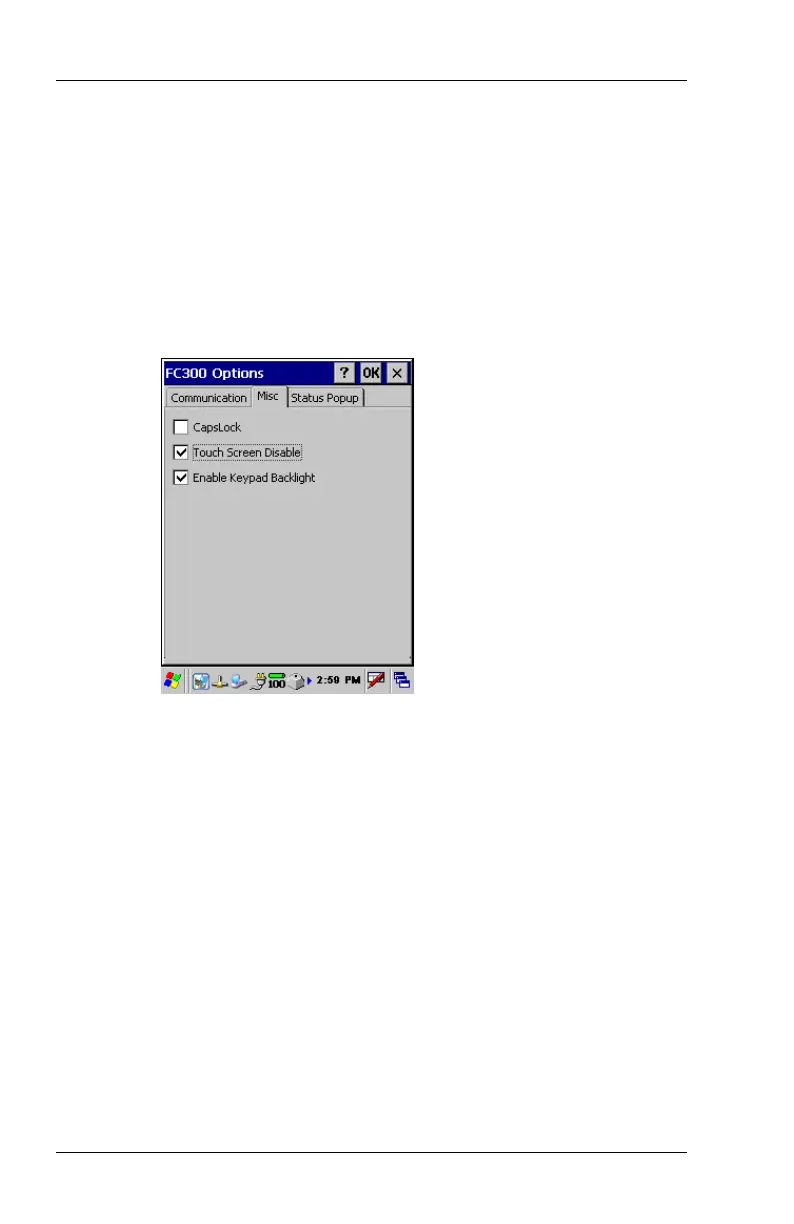30 FC300 Getting Started Guide
Proprietary and Confidential
To enable the touch screen
1. Using the keypad, press CTRL ESC (key sequence is Orange
Y Orange SPC) to access the Start menu.
2. Use the arrow keys to select Settings > Control Panel and press
ENTER.
3. Use the arrow keys to locate FC300 Options and press ENTER.
4. Use the right arrow key to access to Misc tab.
Use the down arrow key to highlight the Touch Screen Disable
field. Press SPC to clear the check box. Press ENTER.
5. A Restart message appears; use the arrow keys to select Yes and
press ENTER. The FC300 restarts and the display shows the
desktop.