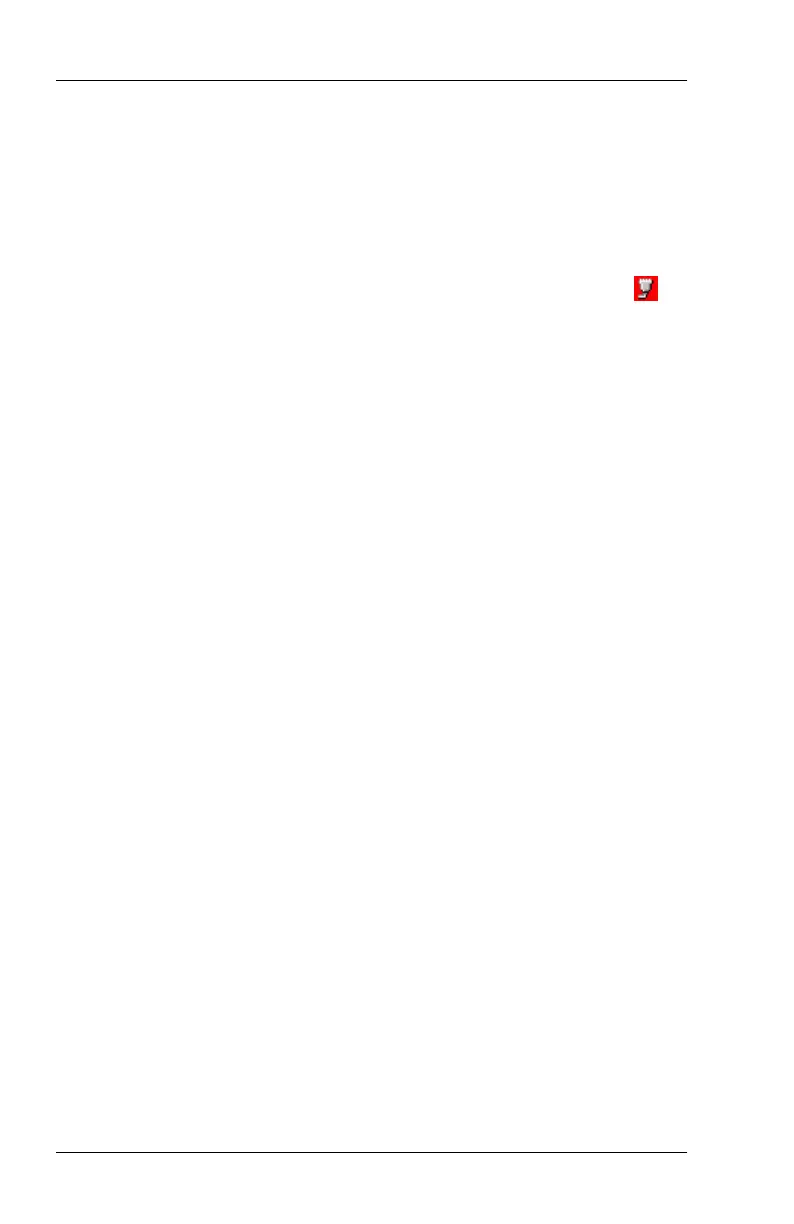58 FC300 Getting Started Guide
Proprietary and Confidential
To delete a Bluetooth device
1. Select Windows logo > Settings > Control Panel > Bluetooth.
2. Select the Bluetooth Devices tab.
3. Double-tap the device to delete and select Disconnect.
The icon to the left of the device name changes to inactive
.
4. Double-tap the device again and select Delete.
5. A Bluetooth message appears stating that the pairing will be
deleted the next time you open the Bluetooth screen. Select OK.
6. Exit the Control Panel to return to the desktop.