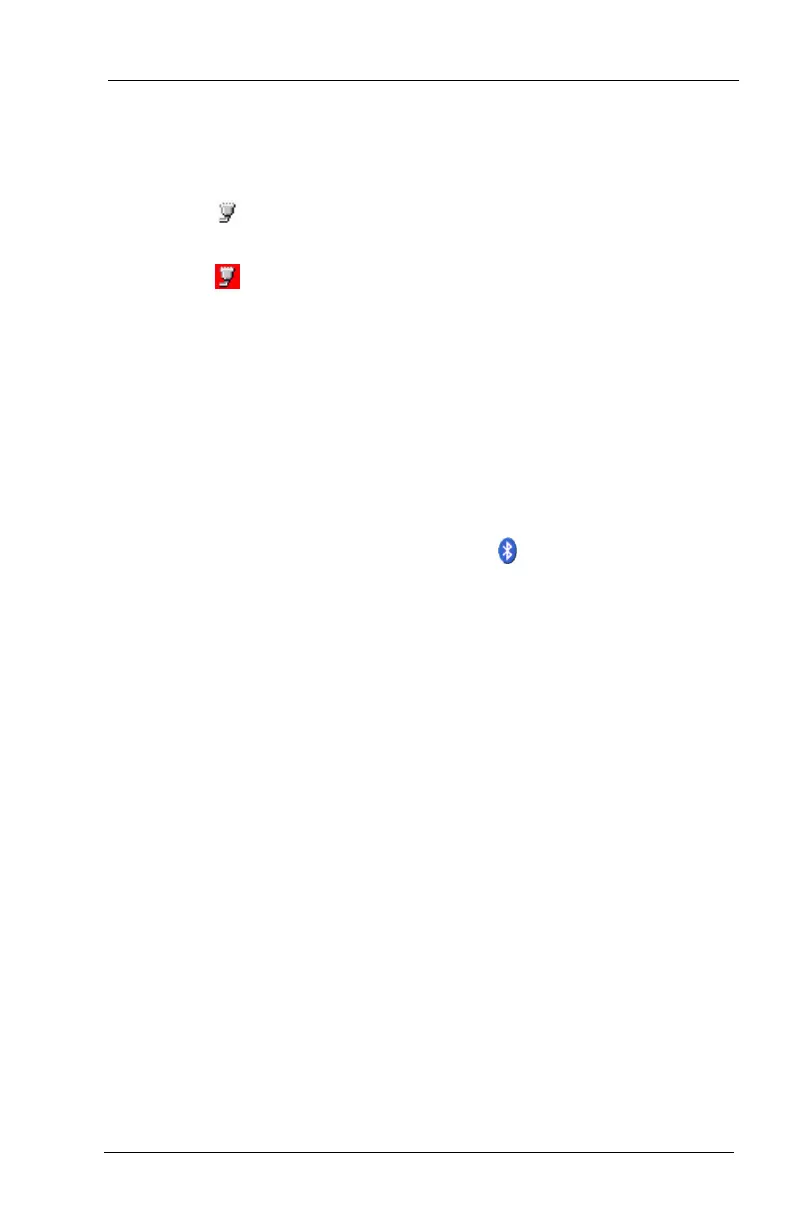FC300 Getting Started Guide 57
Proprietary and Confidential
Discovered and paired devices may be identified with an icon
which is assigned by the system.
Icons in the left column provide information about the device.
White background indicates the device is connected and the
Bluetooth connection is active.
Red background indicates the Bluetooth connection is
inactive.
7. Select OK to close this screen and return to the Control Panel.
After a successful Bluetooth discovery and pairing, the following is
visible.
• The Bluetooth LED blinks at a medium speed indicating the
Bluetooth device is paired and connected. For LED information,
see Bluetooth LED Status Indicators on page 6.
• The Bluetooth icon in the task bar
indicates the Bluetooth
module is connected to one or more Bluetooth device. For icons
in the taskbar, see Taskbar Icons on page 25.
If a Bluetooth device becomes unintentionally disconnected—for
example if the device is out of range or powers off—the FC300
attempts to reconnect. It continues to attempt to reconnect
• For 30 minutes, if the Continuous search field (as seen in step 2)
is cleared.
• Forever, if the Continuous search field (as seen in step 2) is
checked.
To stop the FC300 from attempting to reconnect, you must delete the
device from the list; see To delete a Bluetooth device on page 57.
The FC300 can only have four connections (either active or inactive)
at one time. If you want to connect to a device and all the connections
are taken up, you must delete one of the previous connections; see To
delete a Bluetooth device on page 57.