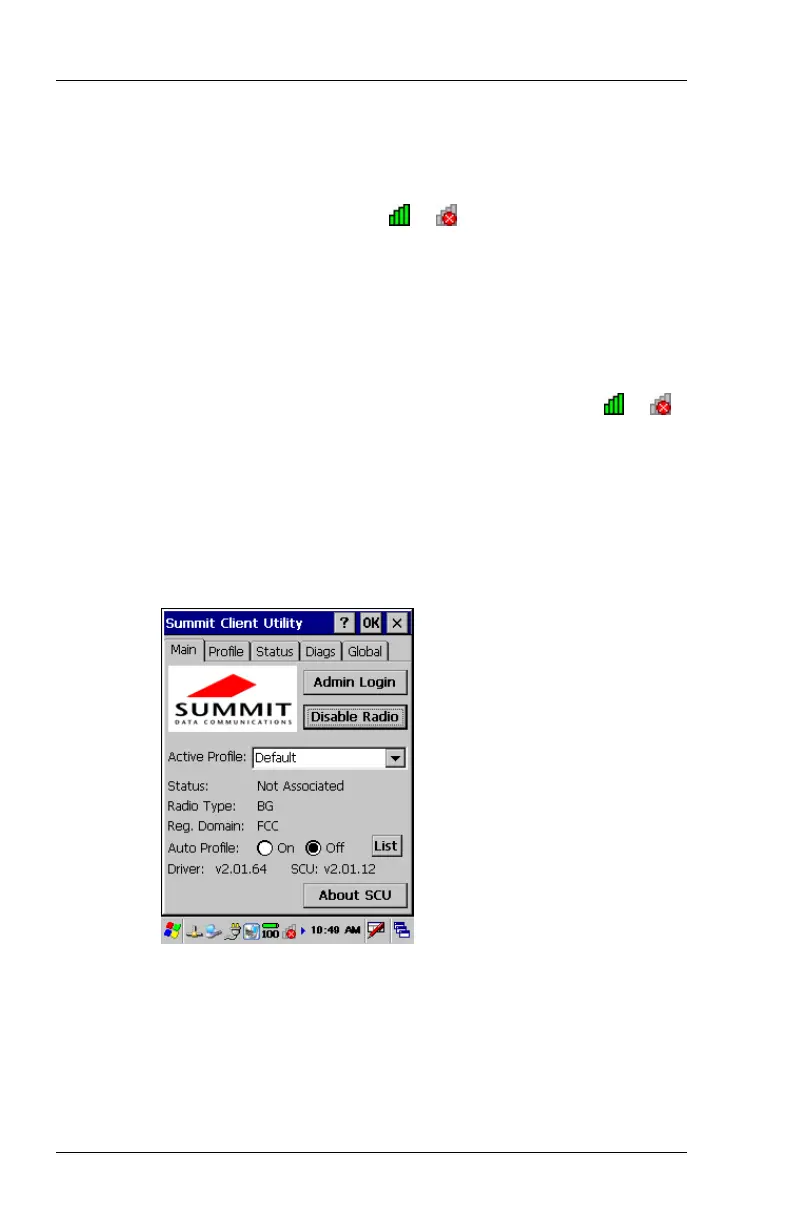50 FC300 Getting Started Guide
Proprietary and Confidential
Setting Up Wi-Fi
If your company uses a wireless network, you can set up the FC300
handheld—if it has a Wi-Fi card—to access that wireless network.
If you don't see the Wi-Fi icons (
or ) in the taskbar, the FC300
may not be enabled for Wi-Fi. Another way to check for Wi-Fi is to
access the Summit Client Utility screen (steps 1 and 2 in the
following procedure). If the Radio Type field is blank (--), the FC300
is not enabled for Wi-Fi.
To set up Wi-Fi
1. From the FC300 status bar, double-tap the Wi-Fi icon (
or ).
Or you can select Windows logo > Control Panel > Settings >
Wi-Fi.
2. The Summit Client Utility screen appears.
• Tap Enable Radio to turn the radio on; if you see Disable
Radio, the radio is already on.
• Tap Admin Login.