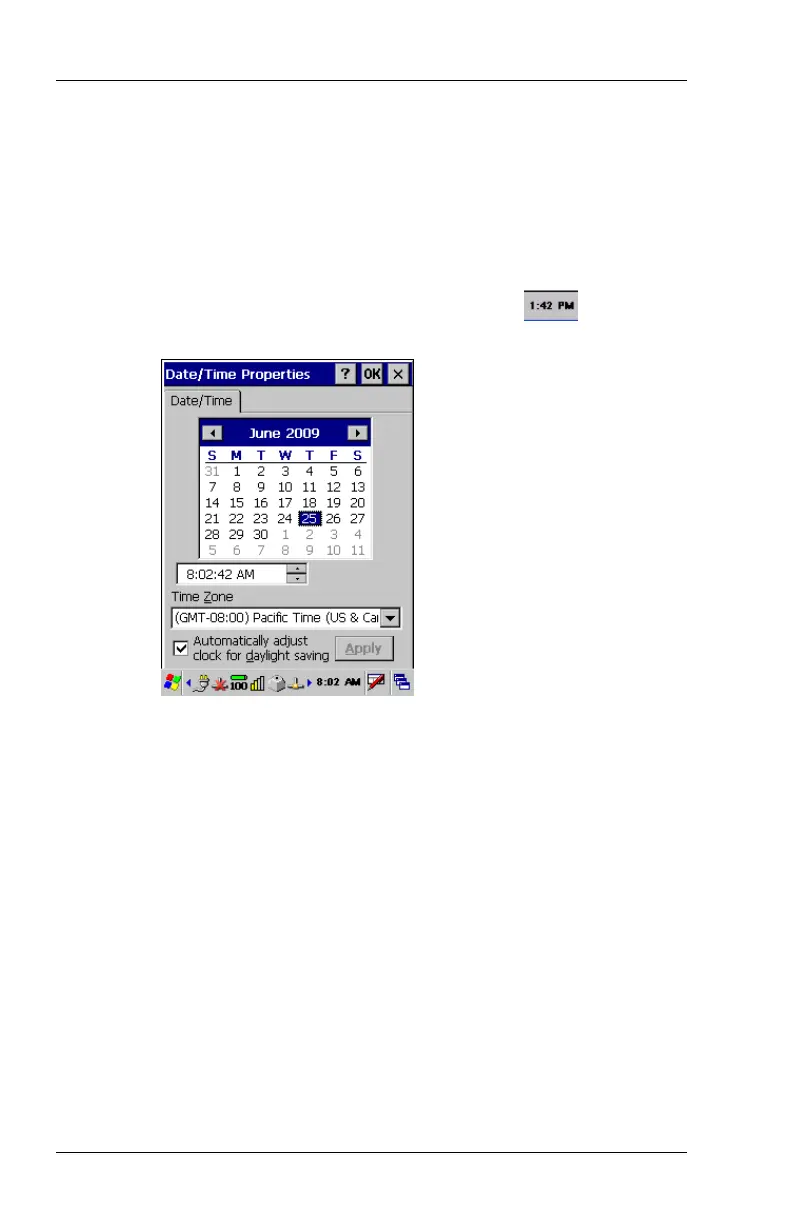36 FC300 Getting Started Guide
Proprietary and Confidential
Setting the Date/Time
Set the date, time, time zone, and whether the system automatically
adjusts for Daylight Saving Time (DST).
To set the date/time
1. From the desktop, double-tap the Time icon (
), or select
Windows logo > Settings > Control Panel > Date/Time.
2. Select the correct month:
• Tap the month name and select the desired month from the
pop-up menu.
or
• Tap the left arrow or right arrow beside the month name to
step through the months.
3. Select the correct year. Tap the year and use the field's up/down
arrows to select the correct year.
4. Tap the correct date in the displayed calendar.