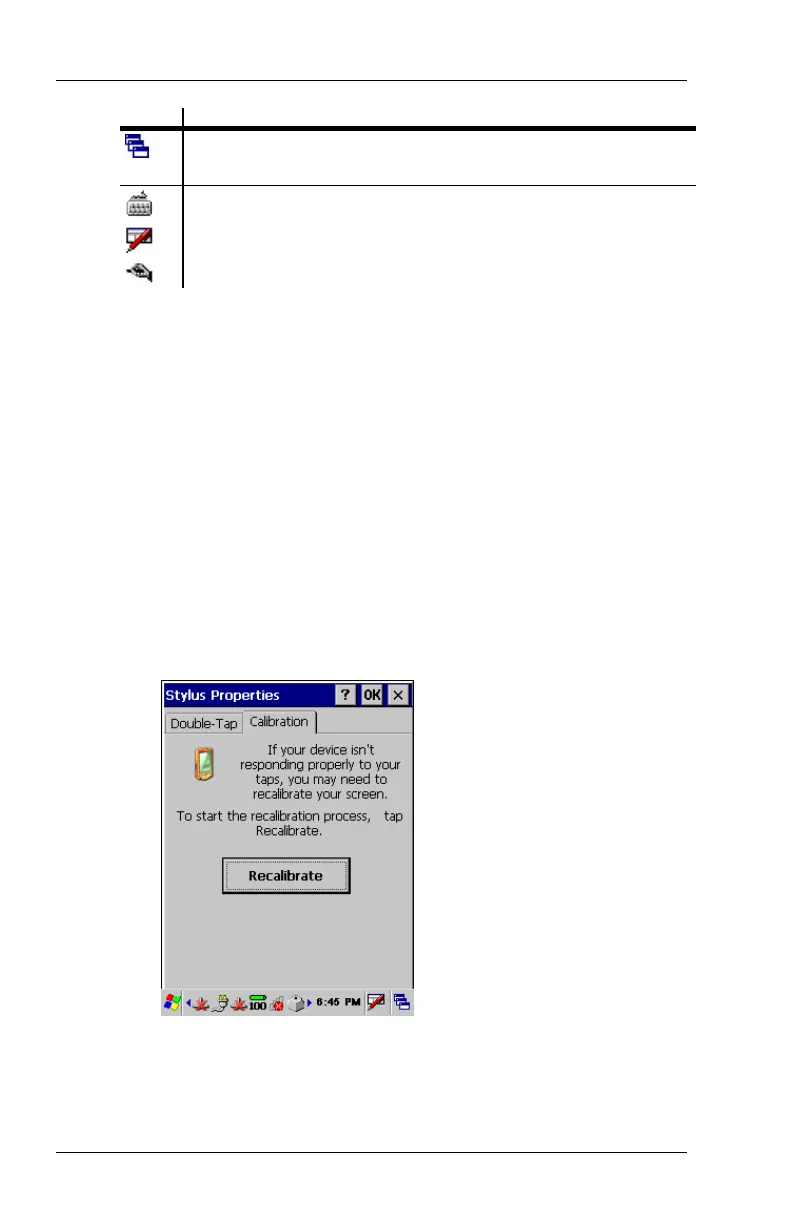26 FC300 Getting Started Guide
Proprietary and Confidential
Tap the switchpad icon to access the desktop or a list of open
applications.
Input method: keyboard/input panel/transcriber.
See Input Panel on page 31.
Calibrating the Touch Screen
The FC300 touch screen should be calibrated for first time use. At
any time, you can recalibrate the touch screen if it is not responding
properly to stylus taps.
Calibration involves tapping the center of a target. If you miss the
target, keep the stylus on the screen, slide it over the target's center,
and then lift the stylus.
To calibrate the touch screen
1. Select Windows logo > Settings > Control Panel > Stylus.
2. Select the Calibration tab.