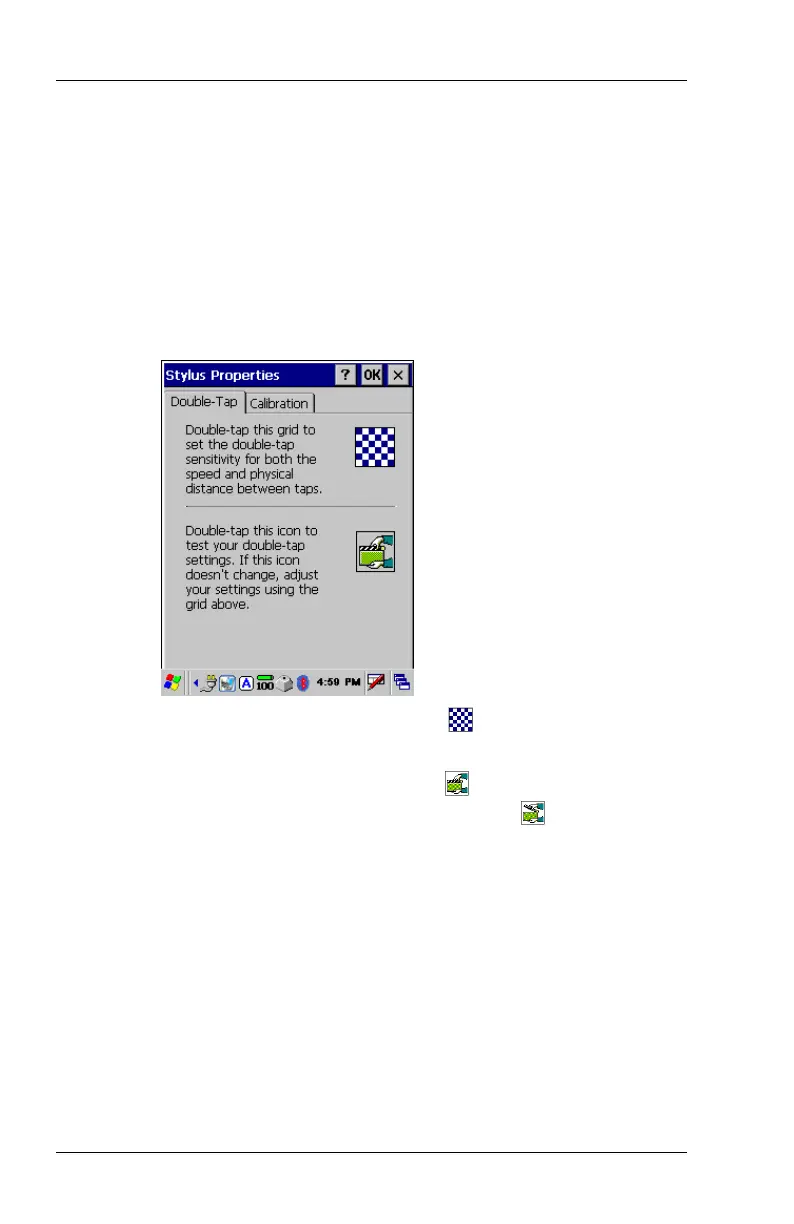28 FC300 Getting Started Guide
Proprietary and Confidential
Calibrating the Double-Tap
The FC300 touch screen responds to stylus double-taps. Use this
procedure to set the sensitivity of the double-taps and test the setting.
To calibrate the double-tap
1. Select Windows logo > Settings > Control Panel > Stylus.
2. Select the Double-Tap tab.
3. Double-tap the checkered grid icon
to set the sensitivity for
speed and distance between taps.
4. Double-tap the movie clapper icon
to test the setting. The
icon should change to show an open clapper
.
If the icon doesn't change, repeat steps 3-4.
5. Select OK.
6. Exit the Control Panel to return to the desktop.