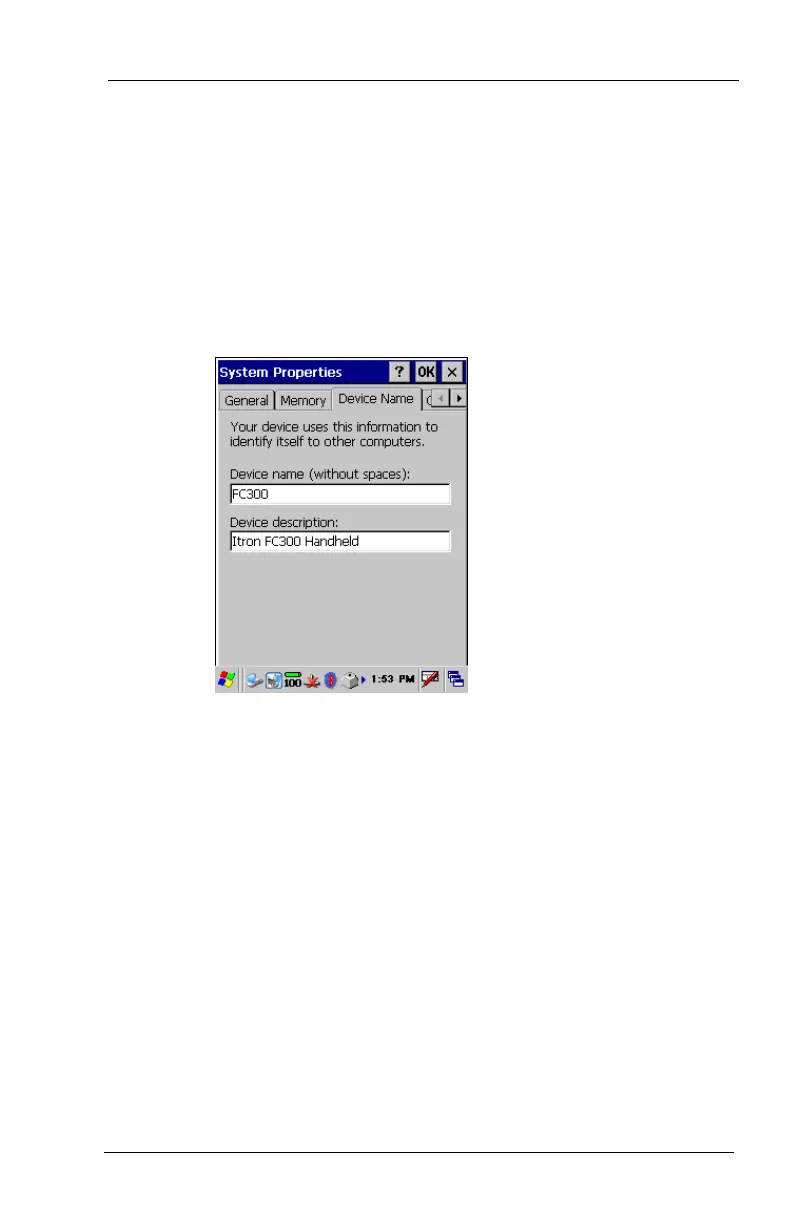FC300 Getting Started Guide 35
Proprietary and Confidential
Setting the Device Name
Set up the FC300's device name before starting other applications.
This device name may be used as a default name when setting up for
other applications and when setting up a Bluetooth device.
To set the FC300 device name
1. Select Windows logo > Settings > Control Panel > System.
2. Select the Device Name tab.
Enter the desired name in the Device name field.
• The default name may be used when setting up for other
applications; for naming conventions, see documentation for
the specific application.
• This is the default name that displays in the Computer
Friendly Name field when setting up a Bluetooth device.
3. Enter information in the Device description field.
4. Select OK.
5. Exit the Control Panel to return to the desktop.