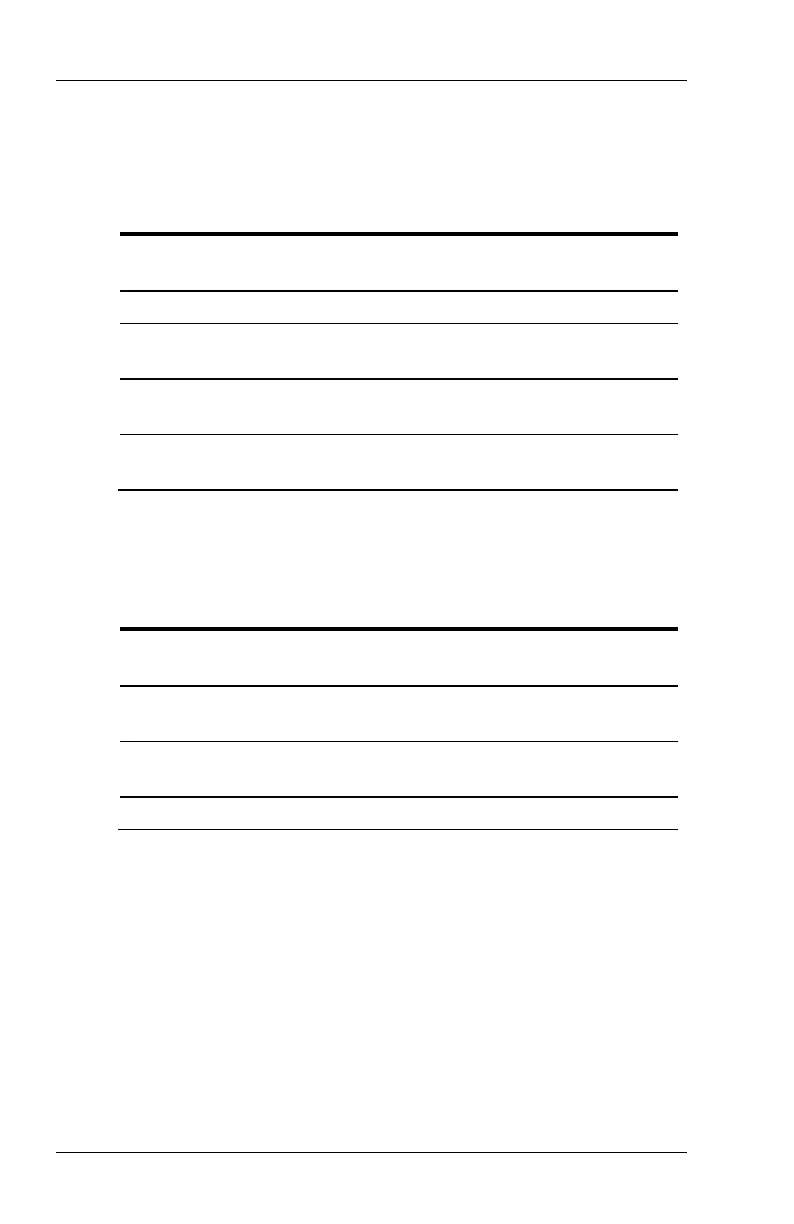6 FC300 Getting Started Guide
Proprietary and Confidential
Battery Charging LED
The Battery Charging Status LED indicates the main battery charging
status.
Off No charge. The battery is not being charged
by AC power or is not present.
Blinking red Fault. The battery pack has faulted or failed.
Yellow/amber Standby. The battery pack temperature is out
of range.
Red Charging. The battery pack is charging (icon
on touch screen).
Green Charged. The battery pack is fully charged
and connected to external power.
Bluetooth LED
The Bluetooth Status LED applies to Bluetooth functions.
Blinking slow
(~ every 4 seconds)
Bluetooth is active, but not connected to a
device.
Blinking medium
(~ every 2 seconds)
Bluetooth is paired and connected to a device.
Blinking fast
(~ every 1 second)
Bluetooth is discovering other Bluetooth
devices.
Not lit Bluetooth hardware is turned off.