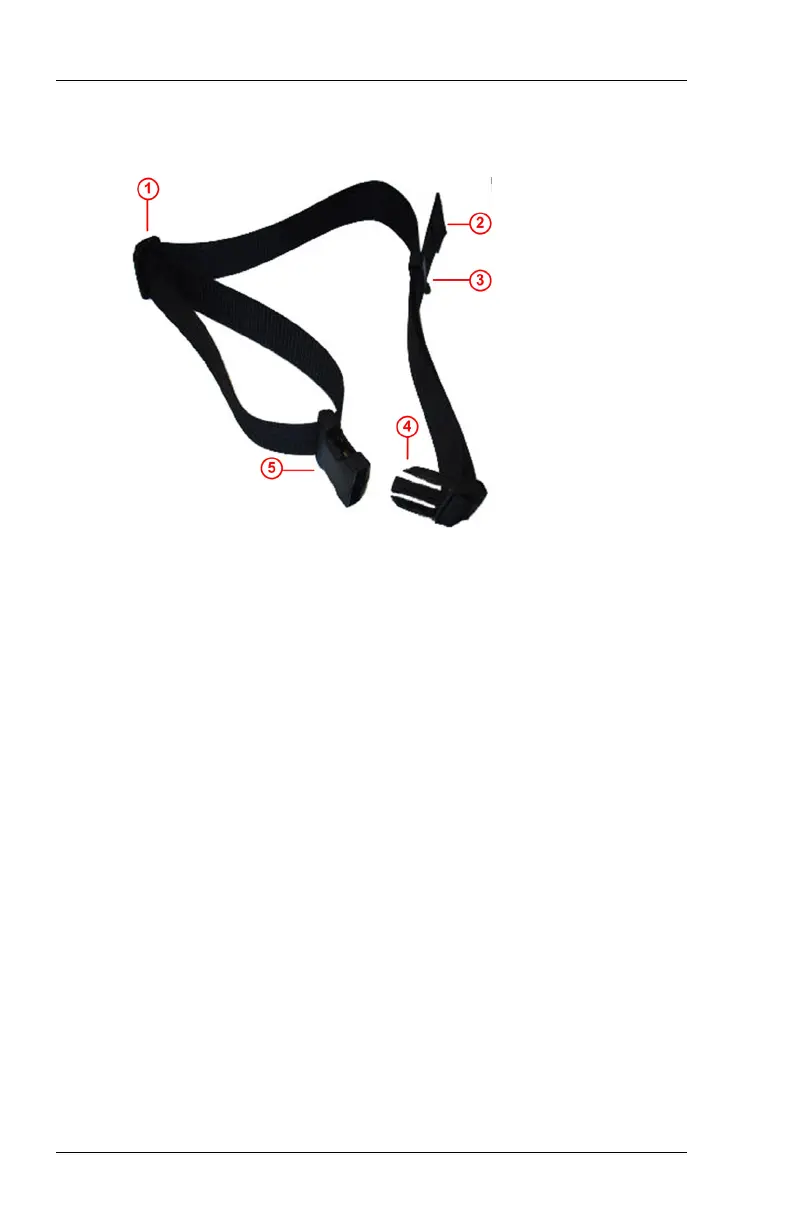62 FC300 Getting Started Guide
Proprietary and Confidential
Holster Belt
The holster belt has a quick-release buckle and is adjustable.
1 Adjustable slider
2 Webbing doubled-end
3 Slider clip
4 Three-prong buckle end
5 Buckle clasp
Attaching Holster to Belt
The holster belt must be partially unassembled so it can slip through
the holster belt loop on the holster. It is then reassembled. Red
numbers—such as (1)—refer to parts in the labeled picture preceding
this procedure.
To attach the holster belt to the holster
1. Lift the webbing doubled-end (2) up and out of the slider clip
(3).
2. Unthread the webbing from the three-prong buckle end (4) by
pushing the doubled-end through the top slot of the buckle.
3. Continue unthreading the webbing through the bottom slot of the
three-prong buckle end.