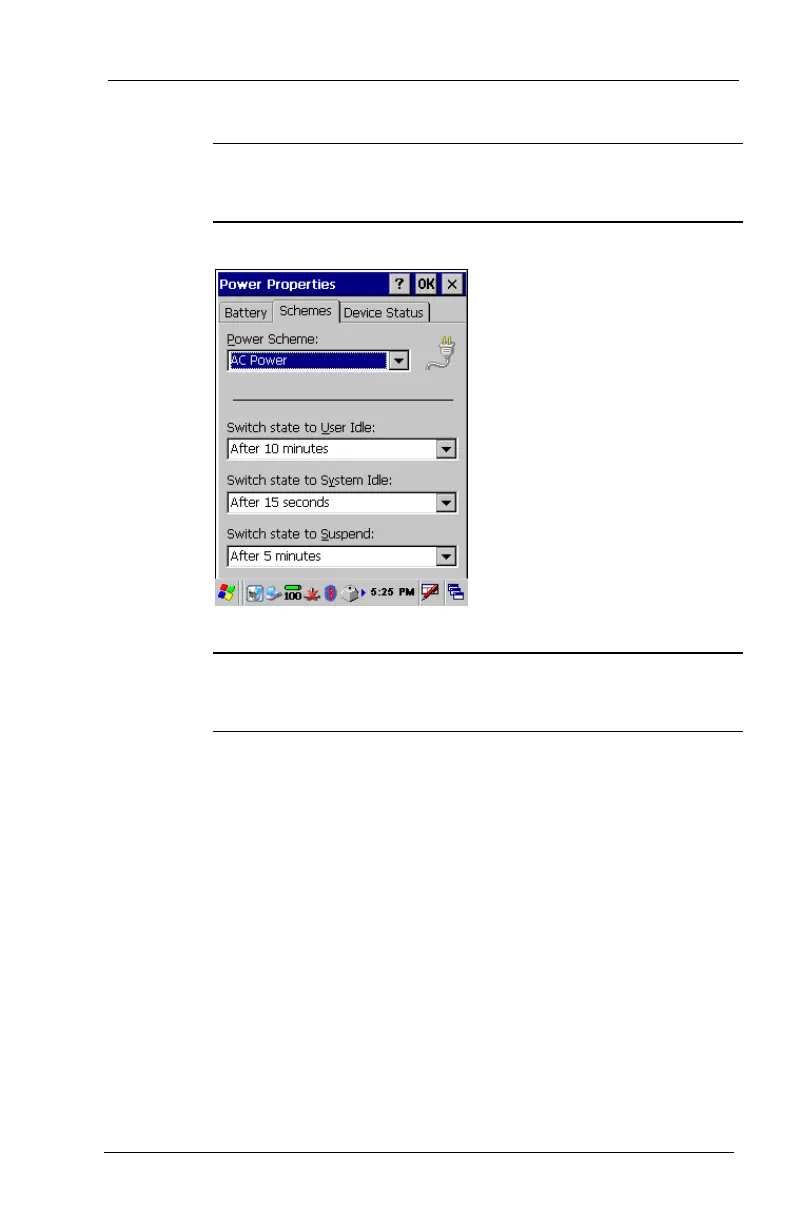FC300 Getting Started Guide 39
Proprietary and Confidential
4. In each field, select the desired time.
Note The Switch state to User Idle setting here is the same for
the backlight's Battery power, and device is idle for more than
setting (see
Touch Screen Backlight on page 45).
5. In the Power Scheme field, select AC Power.
In each field, select the desired time.
Note The Switch state to User Idle setting here is the same for
the backlight's External power, and device is idle for more
than setting (see
Touch Screen Backlight on page 45).
6. Select OK.
7. Exit the Control Panel to return to the desktop.