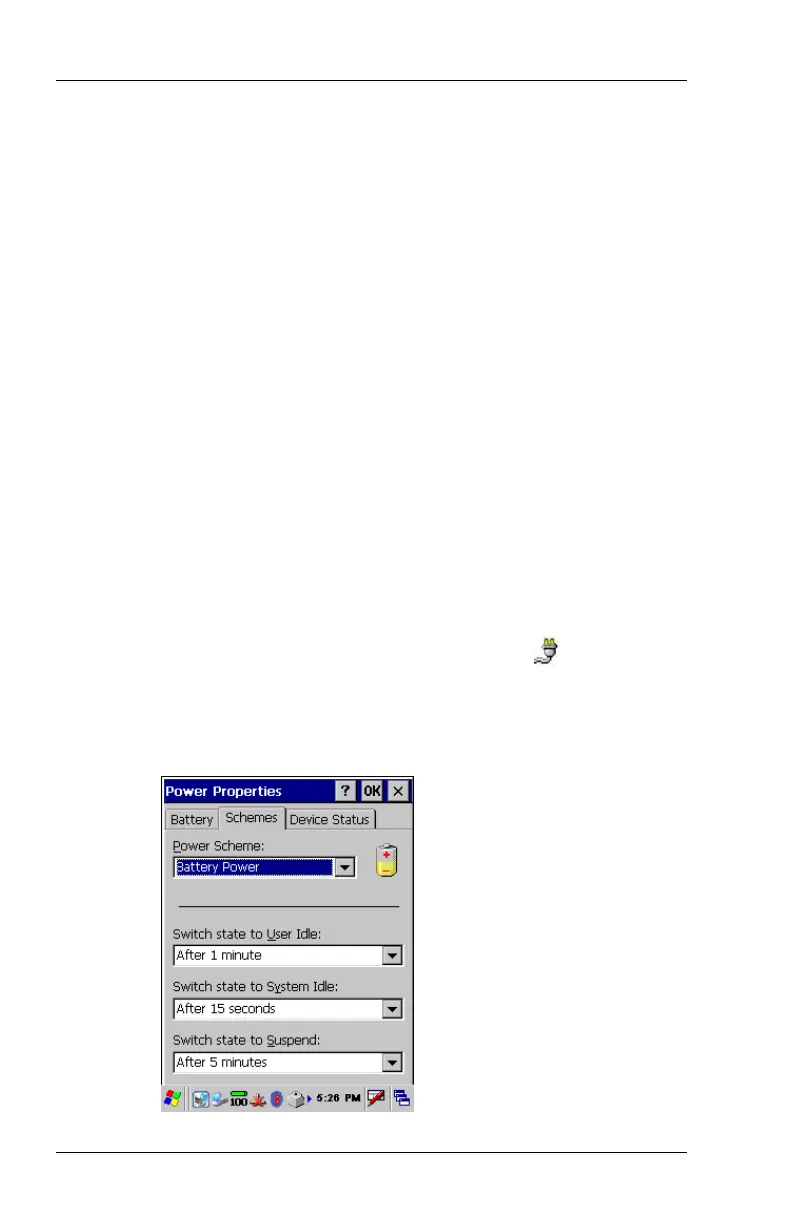38 FC300 Getting Started Guide
Proprietary and Confidential
• Suspend. After the set time passes without activity or the Power
key is pressed, the system is suspended. When suspended, the
touch screen is off, the SYS light is not flashing green, and
the FC300 will not respond to regular key presses. Press the
Power key to resume using the FC300.
The time is cumulative. When the User Idle time has expired, the
System Idle time begins. When the System Idle time has expired, the
Suspend time begins. If the User Idle time is set to Never, settings for
System Idle time and Suspend time are ignored. If the System Idle
time is set to Never, the Suspend time is ignored.
Example of cumulative time, based on battery scheme default
settings:
• The backlight turns off after 1 minute of inactivity.
• The touch screen display turns off after 1 minute, 15 seconds of
inactivity (15 seconds + 1 minute).
• The FC300 enters Suspend mode after 6 minutes and 15 seconds
of inactivity (5 minutes + 15 seconds + 1 minute).
To set the power schemes
1. From the desktop, double-tap the Power icon (
), or select
Windows logo > Settings > Control Panel > Power.
2. Select the Schemes tab.
3. In the Power Scheme field, select Battery Power.