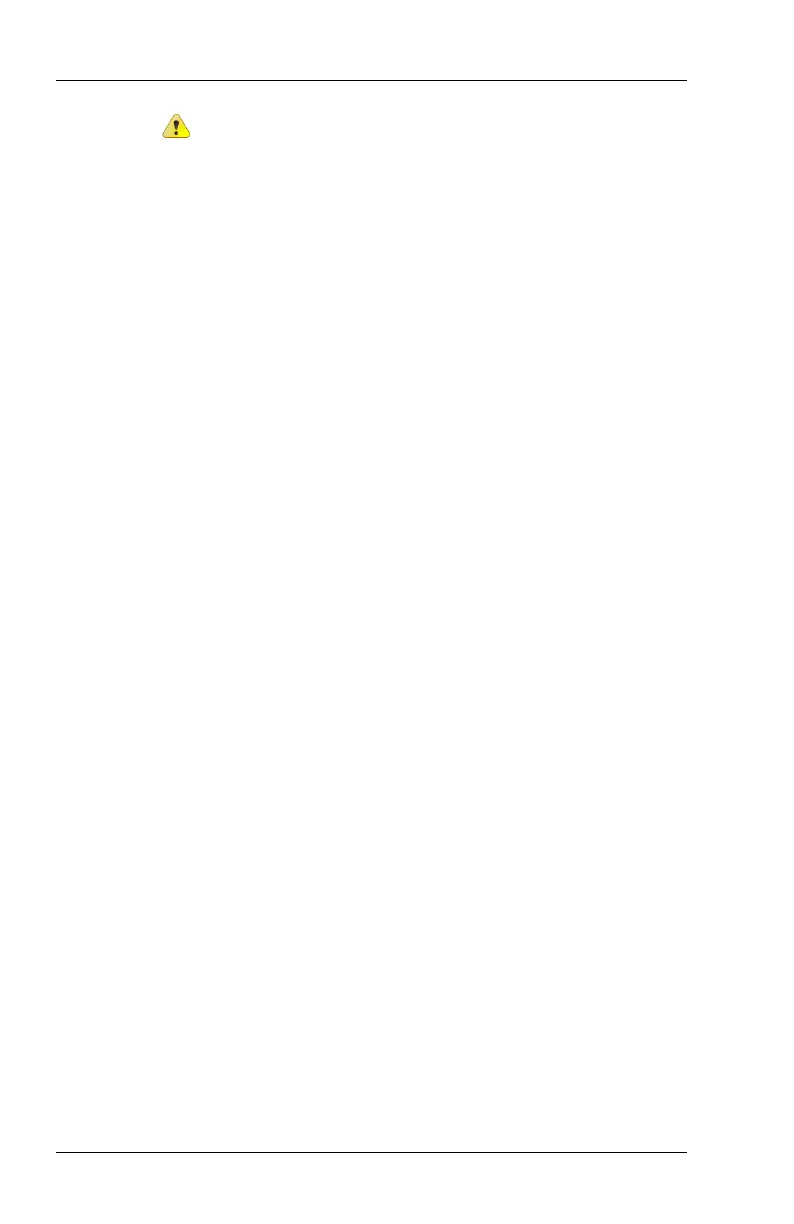14 FC300 Getting Started Guide
Proprietary and Confidential
Caution When you perform a hard reset, you may
lose some settings saved in the operating system,
as well as non-saved data stored in RAM. (This is
not an issue with Itron software applications as they
are installed in non-volatile memory and data is
written to the disk when entered). When you restart,
you may have to reenter the time, date, and
personal data, and recalibrate your touch screen.
Because of the extreme nature of a hard reset, you
should consider it an emergency procedure only—
use a soft reset instead, whenever possible.
To perform a soft reset
• Press the Orange Z F1 keys sequentially. The screen dims
while the FC300 carries out the soft reset.
To perform a hard reset
• Hold down Power for approximately 15 seconds or until the
screen dims. The FC300 is powered off; press Power to it turn
on.
