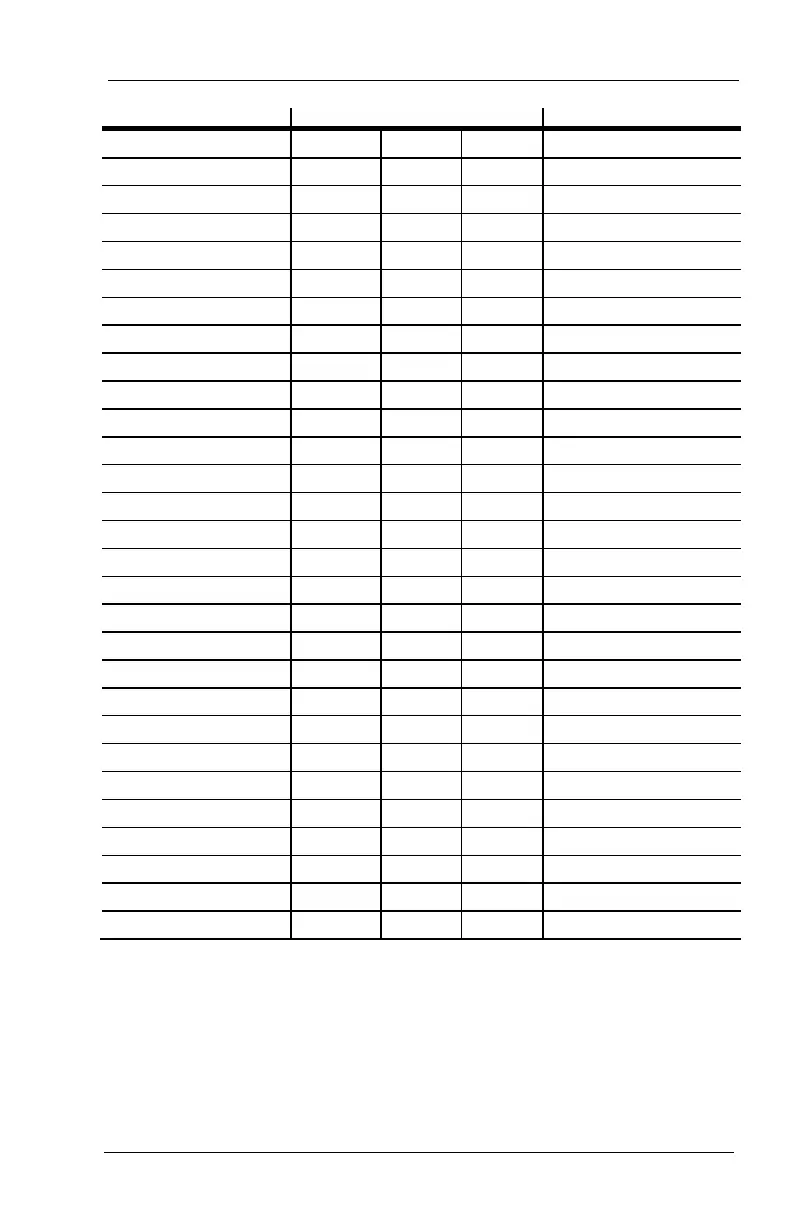FC300 Getting Started Guide 23
Proprietary and Confidential
; (semicolon) Blue F Semicolon
: (colon) Blue D Colon
! (exclamation) Blue Q Exclamation point
? (question mark) Blue L Question mark
( (left parenthesis) Blue O (letter) Left or open parenthesis
) (right parenthesis) Blue P Right or close parenthesis
_ (underscore) Blue M Underscore or horizontal bar
/ (forward slash) Blue J Forward slash
\ (back slash) Blue S Backward slash
` (grave accent) Blue A Grave accent
@ (at) Blue W At sign
# (number) Blue E Number sign
$ (dollar) Blue R Dollar sign
% (percent) Blue X Percent sign
^ (caret) Blue C Caret
& (ampersand) Blue U Ampersand
* (asterisk) Blue I (letter) Asterisk
| (pipe) Orange R Pipe or vertical bar
< (less than) Blue 7 Less than sign
> (greater than) Orange 7 Greater than sign
- (hyphen or minus) Blue SPC Hyphen, dash, or minus sign
+ (plus) Blue BKSP Plus sign
= (equal) Blue T Equal sign
[ (left bracket) Blue Y Left square bracket
] (right bracket) Blue Z Right square bracket
{ (left curly bracket) Orange S Left curly bracket
} (right curly bracket Orange T Right curly bracket
€ (Euro) Orange 3 Euro sign
£ (British pound) Blue 3 British pound sign