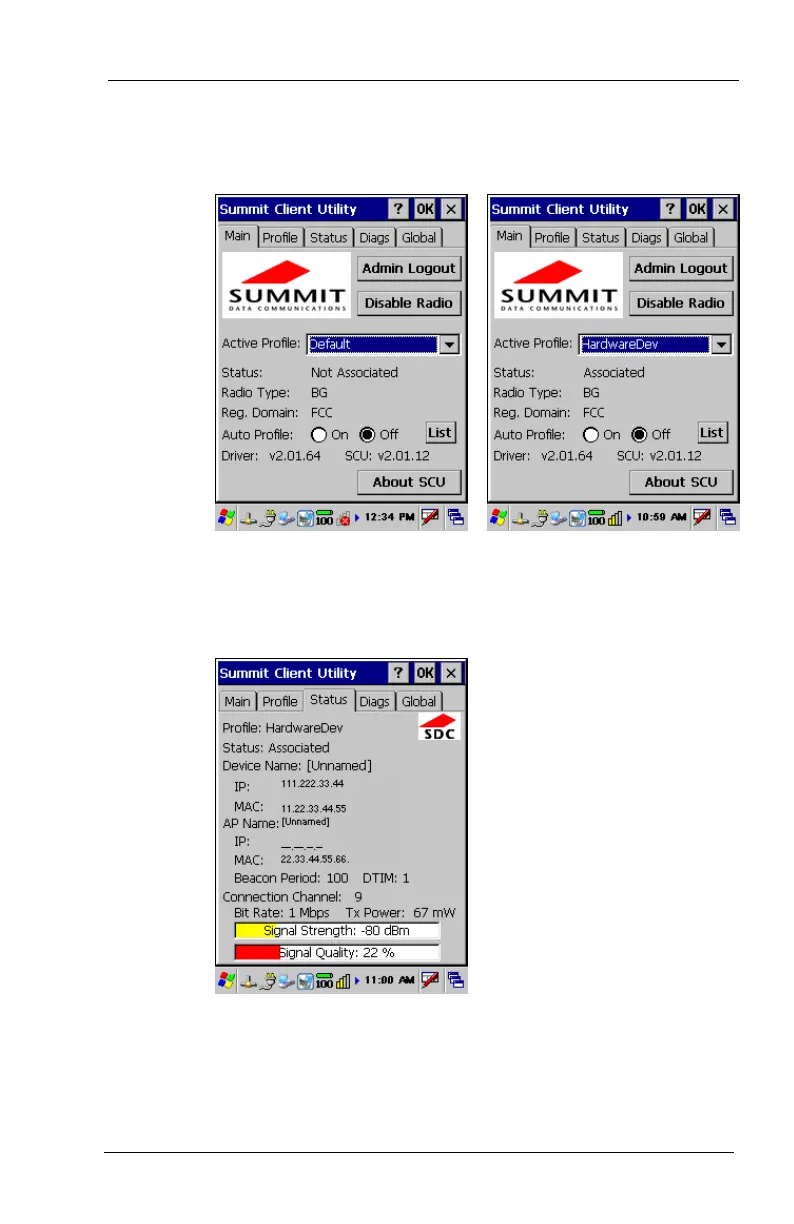FC300 Getting Started Guide 53
Proprietary and Confidential
7. Select the Main tab and change the Active Profile field to the
new profile you just created. The Status field changes from Not
Associated (first example) to Associated (second example).
In the Radio Type field, BG indicates an 802.11 b/g radio; ABG
indicates an 802.11 a/b/g radio.
8. Select the Status tab and check to be sure an IP address is shown
in the IP field.
Tap OK to exit the Summit Client Utility screen.
9. Exit the Control Panel to return to the desktop.
You now have access through the wireless network.
