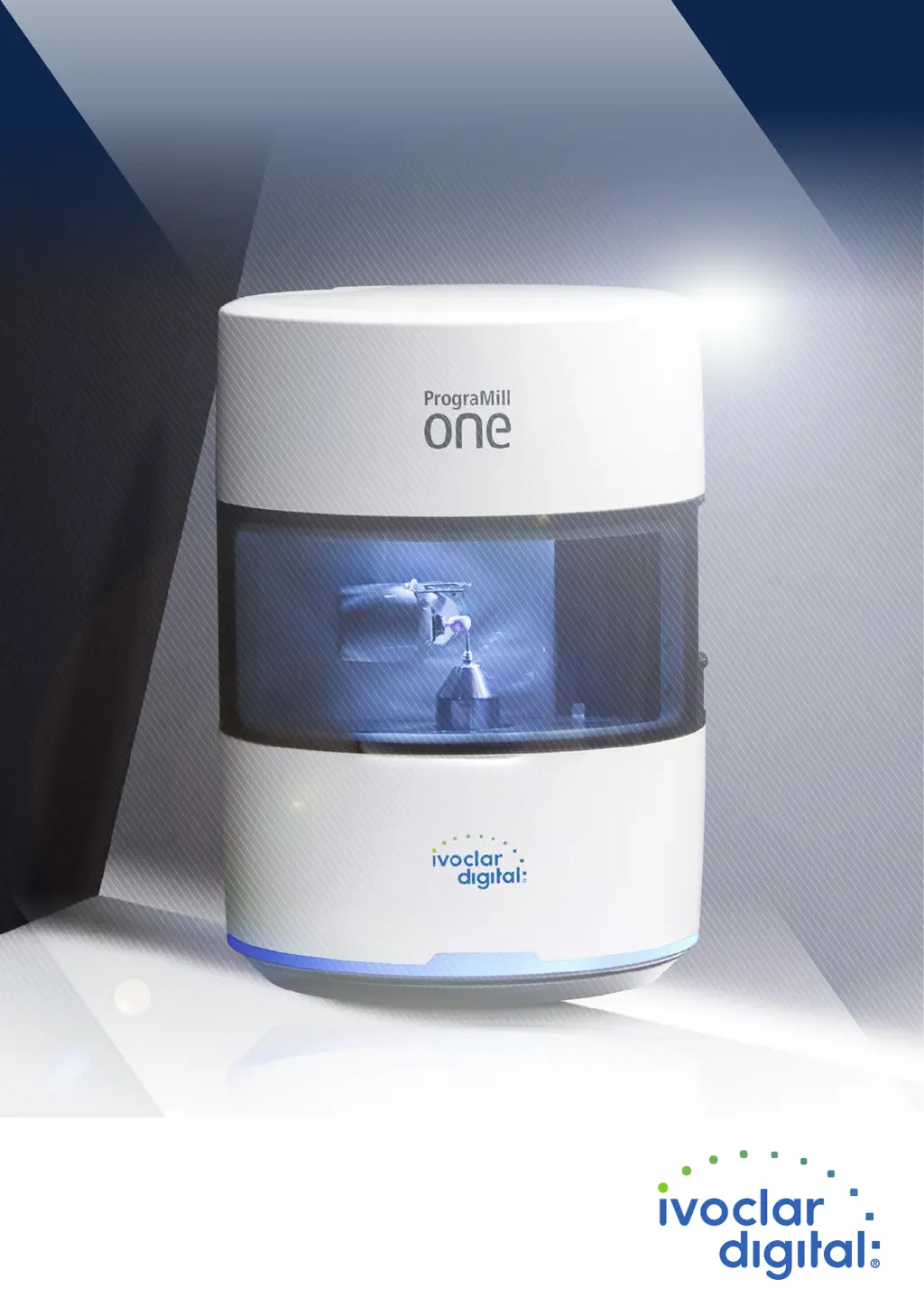Why doesn't my Ivoclar digital Laboratory Equipment app recognize the device?
- CChristina MannAug 16, 2025
If the app isn't recognizing your Ivoclar digital Laboratory Equipment device, and the machine isn't responding to tablet input, it might be due to a missing network connection. Check your network connection and restore it if necessary. Another reason might be that necessary updates haven't been downloaded. Download the update from the iTunes or Play Store onto your mobile device.