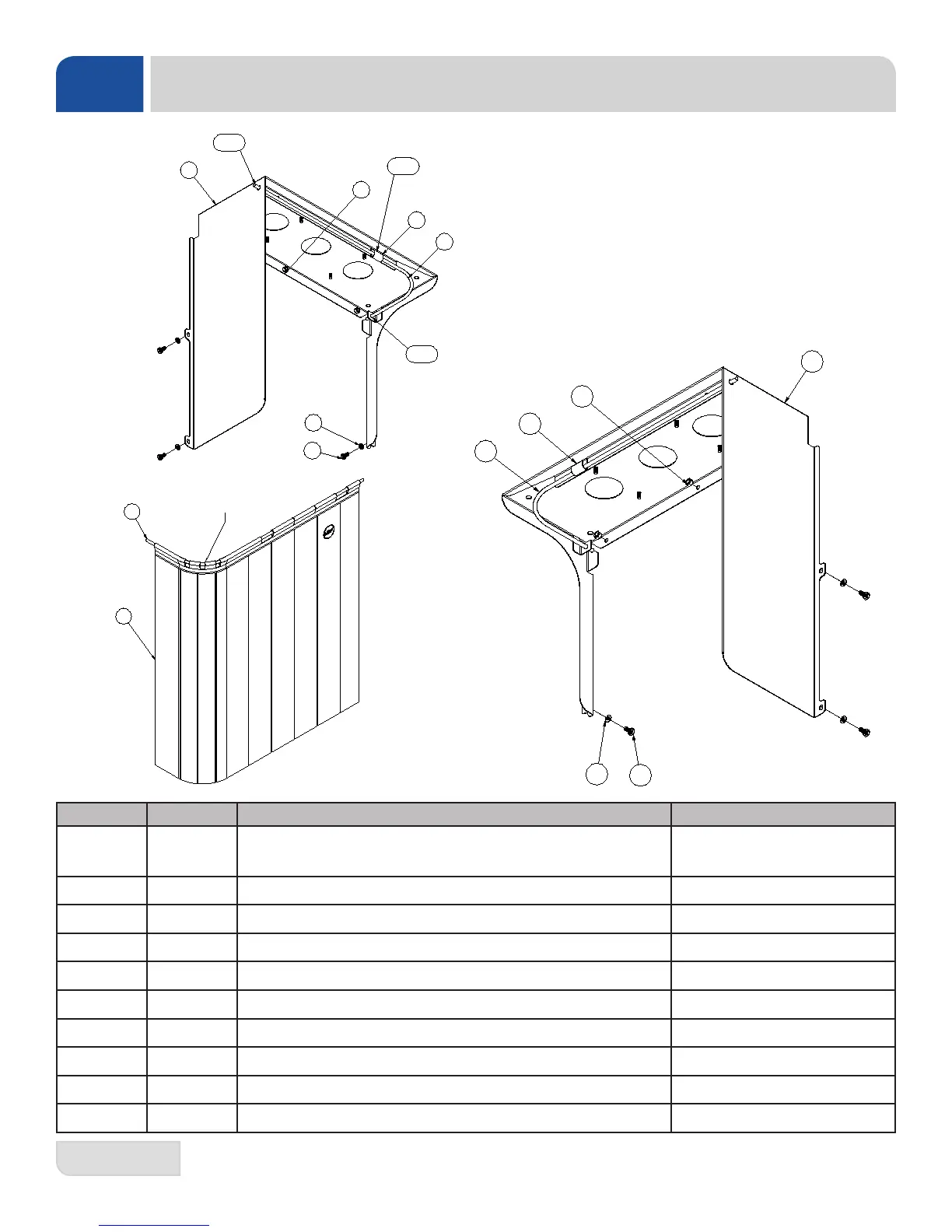55
07610-003-78-18-N
1A
7
5
10
9
8
STEP 1
STEP 2
STEP 3
ITEM QTY DESCRIPTION PART NUMBER
1A
1B
1
1
Ventilation Cowl w/Cutout for Left Side Loader
Ventilation Cowl w/Cutout for Right Side Loader
05700-003-84-67
05700-003-84-66
2 1 Ventilation Scoop (not shown) 05700-003-75-74
3 1 Ventilation Duct Adapter (not shown) 05700-003-75-73
4 1 Damper, Ventilation Scoop (not shown) 05700-003-74-76
5 2 Curtain Hook 05700-003-86-10
6 1 Curtain, XL for Side-Loader 08415-003-84-88
7 1 Curtain Rod 05700-003-84-57
8 3 Locknut, 1/4-20 Hex w/Nylon Insert 05310-374-01-00
9 3 Lockwasher, 1/4" Spring 05311-274-01-00
10 3 Bolt, 1/4-20 x 1/2" Long 05305-274-02-00
To attach the curtain and rod to the Ventilation Cowl,
ensure that the curtain is oriented as depicted and
follow the steps below:
1. Insert the rod into the hole at the rear of the
Ventilation Cowl.
2. Insert the rod into the bracket at the front of the
Ventilation Cowl.
3. Gently lift the rod at the curtain cutout over and
onto the curtain hook ensuring that the ends of the
rod stay inserted in the holes.
This illustration
depicts the
Ventilation Cowl
for a Left
Unhooded
Side-Loader.
7
1B
10
9
8
5
7
6
ORIENT THE CURTAIN SO THAT
THE 3 CUTOUTS ARE LOCATED
AT THE BEND OF THE ROD.
This illustration
depicts the
Ventilation Cowl
for a Right
Unhooded
Side-Loader.
PARTS
VENTILATION COWL - UNHOODED SIDE-LOADER OPTION