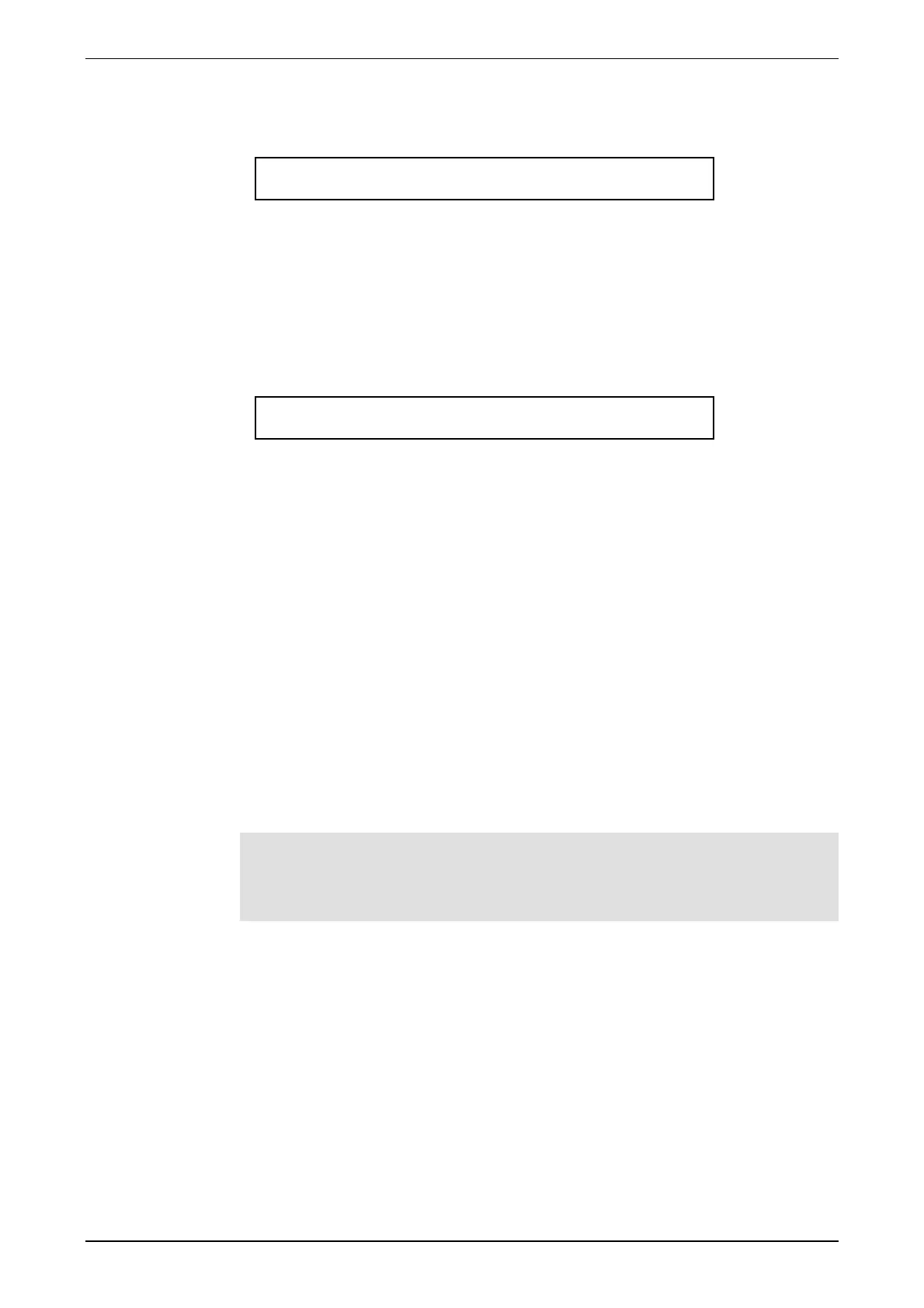JANDS – Event 4 Version 5 Users Manual
Page 66 Revision 5.0.0.5 25/11/02
previous section and turn Midi on in the Setup Midi submenu. Then a MTC Stack
must be assigned to one of the Assign masters.
Press Setup and open the Midi submenu.
Midi Prog/Note MTC
Off +to| +to|
Midi The MIDI field must be turned ON for MIDI to be used. The MIDI
interface can be configured (using the other menu fields) to suit your
requirements and then turned On and Off as required.
Move the cursor to the MTC field and press + (On) to open the Midi Timecode
submenu.
Any number of Assign masters can be set to ‘listen’ for Midi note messages.
MTC Source Playback MTC Time
Internal Stopped 00:00:00:00
Source Sets the Event to either use it’s own Internal timecode or an
External source. Normally an external source such as a home studio
recorder would be used as a timecode source. The Internal source is
mainly used for testing purposes.
Playback Sets MTC playback Off or On. A MTC Stack must be on one of the
Assign masters before this field can be turned on.
MTC Time Sets the internal time code start time and when running shows the
Timecode.
17.1.15 Using SMPTE TimeCode
The Event4 can be triggered by SMPTE timecode using the procedure detailed in the
previous section. However a SMPTE to Midi timecode convertor is required.
Note: The Midiman Syncman Plus is an SMPTE to MTC converter and MTC
generator. For SMPTE to MTC conversion the frame rate is detected and set
automatically.
http://www.midiman.net/products/midiman/syncman.php
17.2 The Setup Patch Submenu
Press Setup and open the Ptch submenu to set begin patching. Patching is detailed
in Section 5
17.3 The Setup Ctrl Submenu
Press Setup and open the Ctrl submenu to set the operation of a number of console
controls.