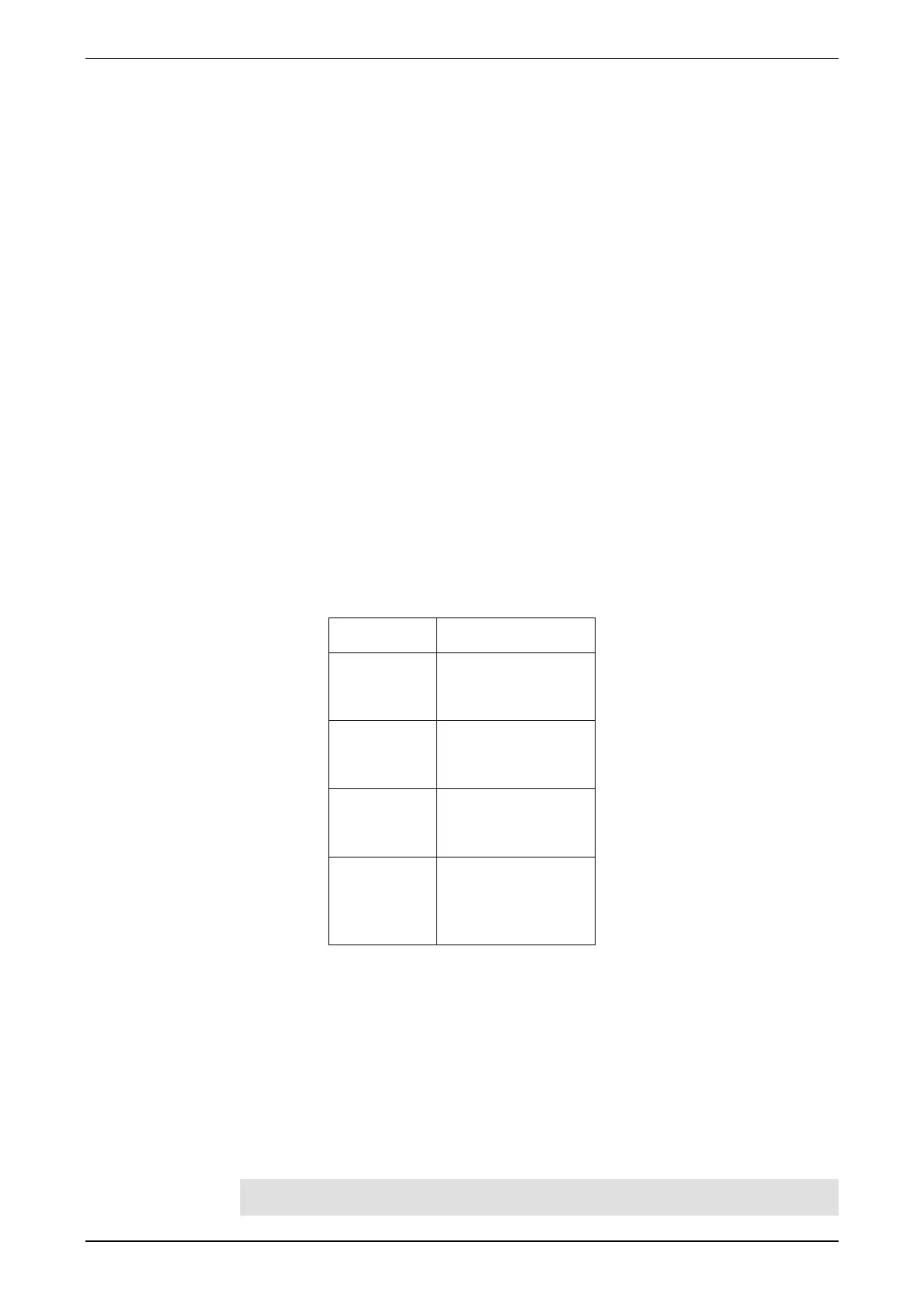JANDS – Event 4 Version 5 Users Manual
Page 48 Revision 5.0.0.5 25/11/02
12 Pages
Pages provide a method of grouping Memories (and Chases) into sets that are used
together. Often a Page is used for each part of a show or for each song that a band
performs.
The Event 4 provides 99 Pages but memory limitations prevent every Memory and
Chase in every Page being used.
12.1 Page Make-Up
The default configuration for Event 4 pages is as follows:
Event 408
Assign Master Faders 1 – 7 Memories Mn0 – Mn6
Assign Master Fader 8 Chase Cn
Event 416
Assign Master Faders 1 – 14 Memories Mn0 – M(nx2)+13
Assign Master Fader 15 Chase Cn
Assign Master Fader 16 Chase C100
where n = the page number
Assign Fader Control
1 – 7
8
Memories 0 – 6
Chase 0
1 – 7
8
Memories 10 – 16
Chase 1
1 – 7
8
Memories 20 – 26
Chase 2
1 – 7
8
Memories 100 –
106
Chase 10
12.2 Loading a New Page
1.Press the Page button to open the Page menu.
2.Enter a new Page number.
3.Use the arrow keys to move the cursor to the Load field.
TIP: Type the Page number using two digits, ie. 02. The cursor automatically
moves to the load field after the Page number is entered.