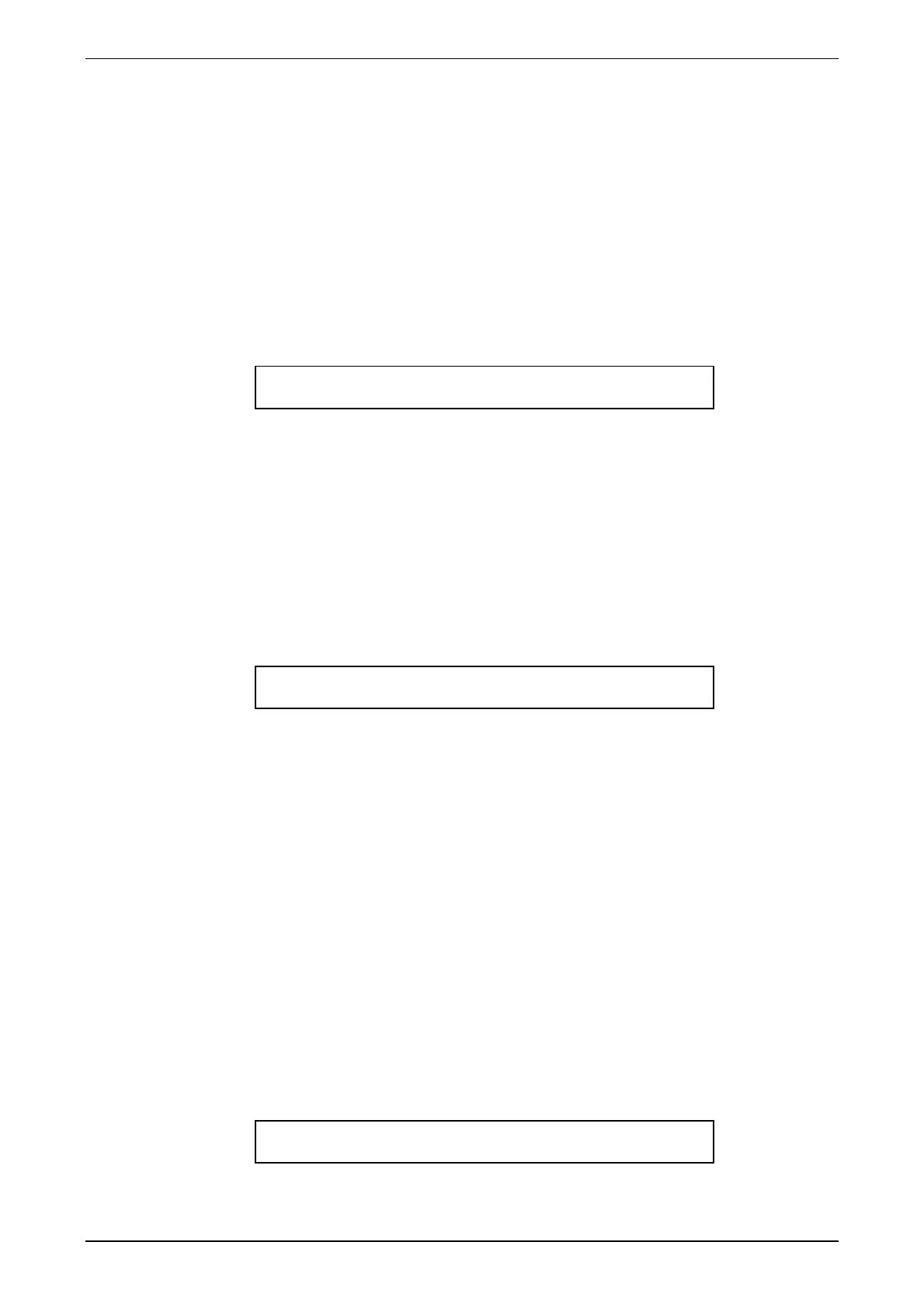JANDS – Event 4 Version 5 Users Manual
Page 68 Revision 5.0.0.5 25/11/02
5. Repeat steps 1 - 3 to choose another Memory.
6. Move the Hold fader down to perform a dipless crossfade
between the two Memories.
Mem/Chs The Hold fader acts as an additional Assign master fader. To Assign a
memory or Chase to the fader, use the button above the Hold fader as the
destination of the item being assigned, i.e. press Assign Mem, enter the
Memory number then press the Hold button.
17.3.4 Setup Ctrl Chs – Changing Chase Flash button operation
The Chs field sets the operation of the Chase flash button.
Set P1/2 dbo Smast Chs Stack
Ctrl Norm Momt Hold Normal Single
Chs This field can be set to:
Normal in this mode the Chase runs for as long as the flash button is held down.
Single in this mode the the Chase runs from the first to last step and then stops.
17.3.5 Setup Ctrl Stack – Using 1 or 2 Faders to control a Stack
The Event 4 defaults to using a single Assign master fader to control the crossfade of a
Stack. This setting can only be changed if there is no Stack currently on any Assign
master or saved in any file.
Set P1/2 dbo Smast Chs Stack
Ctrl Norm Momt Hold Normal Single
Stack This field can be set to:
Single A single fader is used for each Stack and controls both infade and outfade
time.
Dual A pair of faders are used for each Stack. The odd numbered fader conrols
Infade and the even numbered fader controls outfade.
17.4 The Setup Heat Submenu
Press Setup and open the Heat submenu to set one or more channels to always have
a background intensity – also know as Preheat
17.4.1 Setting Channels to Have a Background Intensity - Preheat
Some lamps with large filaments (such as aircraft landing lights) are slow to turn on.
The turn on response of such lamps can be improved by maintaining a small voltage to
them which warms the filament.
Pre Dx DMX Thru At
Heat 1 1 1 0%
Dx Sets the DMX output connector number.