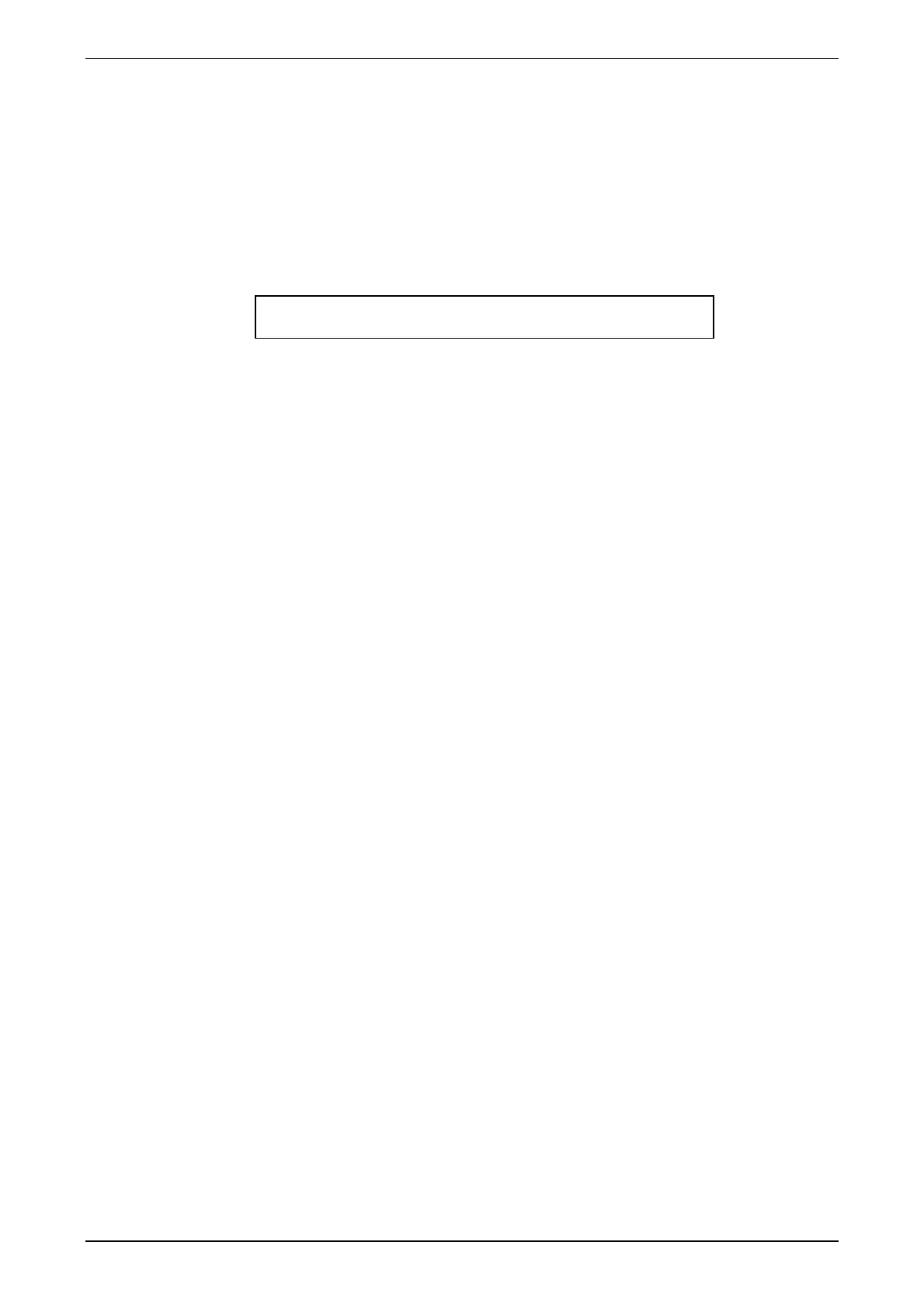JANDS – Event 4 Version 5 Users Manual
Page 70 Revision 5.0.0.5 25/11/02
17.5 The Setup Rec Submenu – Record Options
The Event 4 defaults to recording “What You See Is What You Get”. In other words,
if a light is on it will be included when recording and if it is off it will not be included.
This style of recording may not suit all situations and can be changed both on the fly
and in the Setup Record submenu. Press Setup and open the Rec submenu to set the
default Record setting.
17.5.1 Setting the default Record options
Record Fixt Record Mask Time
Options Active All ---- IF--
Fixt Sets which Fixtures and Scrollers will be included when recording a
memory or chase. Active includes any fixture with a level greater than
1%. Select includes any fixture that is selected in the Programmer.
Record Sets which console controls will be included when recording a memory
or chase. All records from the Programmer and the Presets. Prog
records from the Programmer only. Preset records from the Preset
Faders only
Mask Sets any or all of Intensity, Focus, Colour and Beam to be masked during
playback. Masked parameters are recorded but ignored during playback.
Any letter (IFCB) shown indicates that the parameter will be masked. eg.
if the display shows IF-B only the colour information will play back. All
other parameters will remain under the previous control.
Time Sets any or all of Intensity, Focus, Colour and Beam to use timing during
playback. Any letter (IFCB) shown indicates that the parameter will fade
in and out using times set in the Memory menu. Eg. if the display shows
IF--, then when triggered, the intensity and position parameters will
follow the fade time, while the colour and beam will snap to the new
value.