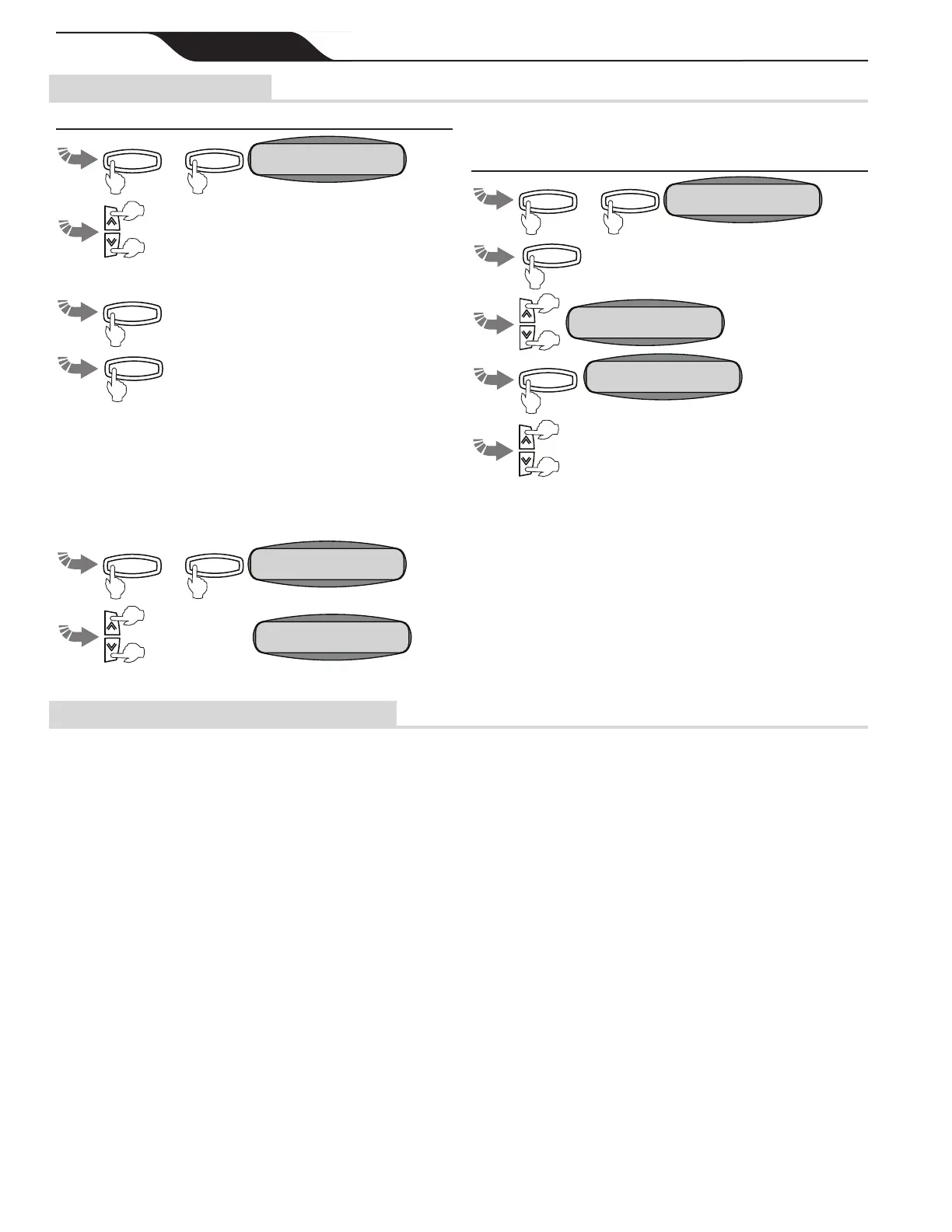Page 36
ENGLISH
Jandy
®
, JXi
™
Gas-Fired Pool & Spa Heater
|
Installation & Operation Manual
9.5.2 Operating the Heater
To Turn on Pool or Spa Heat
POOL
or
SET: 80°F
To Change Temperature
Set Point
or
After 5 seconds of inactivity, new
temp is stored as the set point.
SPA
current temp displayed
• To Turn the Heater Off
POOL
Press once to enter Pool Heat Mode. Press again to turn
Pool Heat Mode Off
Press once to enter Spa Heat Mode. Press again to turn
Spa Heat Mode Off
SPA
When the control panel is OFF, the screen displays:
GAS HEATER IS OFF PRESS POOL OR SPA.
• Temperature Set Point Lock
Once you have programmed pool temperature and spa
temperature set points, you can lock them so that they
may not be changed inadvertently.
POOL
SET: 80°F
Press both Keys at
same time.
Hold for 7 seconds
or
Lock or unlock depending
on current setting.
SPA
current temp displayed
SET POINT LOCKED
SET POINT UNLOCKED
To Maintain Pool or Spa Heat
(Requires additional external relay and wiring
and must be setup in installer conguration)
POOL
SET: 80°F
or
SPA
current temp displayed
MENU
or
MAINTAIN POOL HEAT
MAINTAIN SPA HEAT
or
SET: 80°F
current temp displayed
MENU
or
To Change Temperature
Set Point
After 5 seconds of inactivity, new
temp is stored as the set point.
If connected, the Maintain Heat mode monitors the pool water
temperature 24 hours a day by turning the pool pump on and
sampling the water temperature. When the water temperature
drops below the programmed temperature set point, the
controller automatically starts heating the pool.
9.6 Performing Seasonal Shutdown
Complete shutdown instructions are as follows.
Refer to Figure 22. For winterization instructions see
Section 9.3
• Set temperature thermostat controls to their lowest
setting and turn off the controller. Make sure the
display shows OFF.
• Turn off all electrical power to the heater at the
junction box.
• Remove the top panel of the heater.
• Turn the gas valve control switch to OFF.
• Shut off the external gas supply valve to the heater.
• Replace the top panel.
