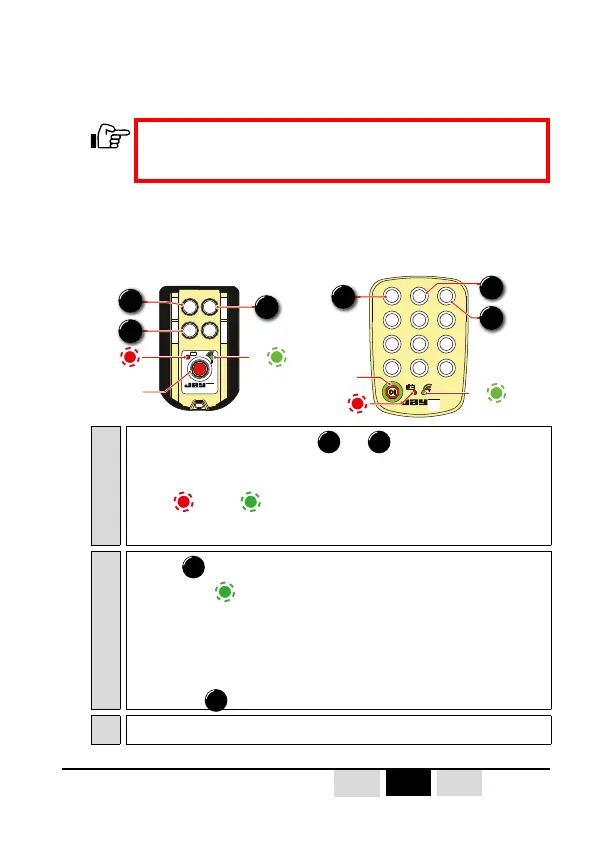- 85 -Orion - 324501H
DE
FREN
7.5-
Multi-receiver selection modes
This operating mode is used to select the receiver(s) to be controlled from
the transmitter.
2 modes are proposed :
Fixed channel multi-receiver selection mode.
Auto channel multi-receiver selection mode.
Accessing the multi-receiver selection modes :
B1 B2
électronique
B3
B4 B5 B6
B7 B8 B9
B10 B11 B12
électronique
+-
B1 B2
B3 B4
B2
B1
B3
Va Vb
«On/Off»
Button
«On/Off»
Button
B2
B3
Vb
Va
B1
1
Simultaneously press and hold the
B1
and
B2
buttons, then press the «On/
Off» button on the transmitter and hold the 3 buttons in for 1 second, then
release them.
The
Va
and
Vb
indicator lights of the transmitter are on ; the transmitter
is on standby for the choice of programming mode (the standby period lasts
around 3 seconds, after which the transmitter shuts down).
2
Press the
B3
button to enter the « change operating mode » function
The green
Vb
indicator light indicates the current operating mode by
fl ashing :
1 fl ash = normal mode
2 fl ashes = fi xed channel multi-receiver selection mode
3 fl ashes = auto channel multi-receiver selection mode.
Each time the
B3
button is pressed, the operating mode is modifi ed.
3
Validate the operating mode by pressing the «On/Off» button.
Only the OREV and OREL transmitters with at least 4
function buttons and the « On/Off » button allow for use of
the multi-receiver selection mode
DRAFT a
