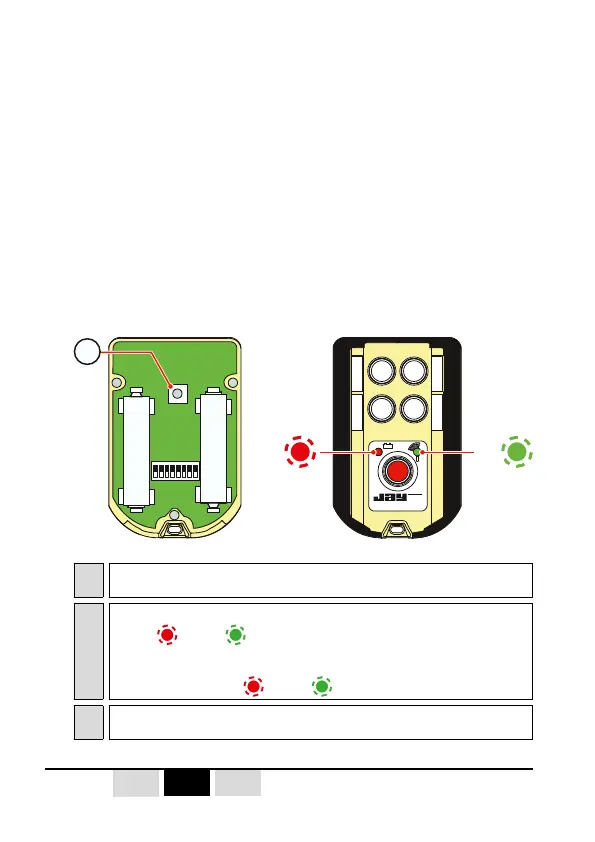- 100 - Orion - 324501H
FR
DEEN
7.12-
Clearing the OREV transmitter parameters
This procedure returns the OREV transmitter to its « factory »
confi guration (default confi guration on delivery), with the following
settings :
• Identity code group N°1,
• Radio transmit power level 4,
• «Normal» operating mode,
• Radio channel N°17,
• «Standby» time delay period of 4min.
The procedure for clearing the parameters of the OREV
transmitter is performed using internal button S1 of the
transmitter.
1
Open the housing of the OREV transmitter.
2
Press and hold button S1 for around 10 seconds.
The
Va
and
Vb
indicator lights of the transmitter fl ash alternately.
Clearing and re-programming of the « factory » parameters of the transmitter is
completed when the
Va
and
Vb
indicator lights go off.
3
Close the housing of the OREV transmitter.
ON
12345678
+
+
S1
électronique
+-
B1 B2
B3 B4
Va Vb
DRAFT a
