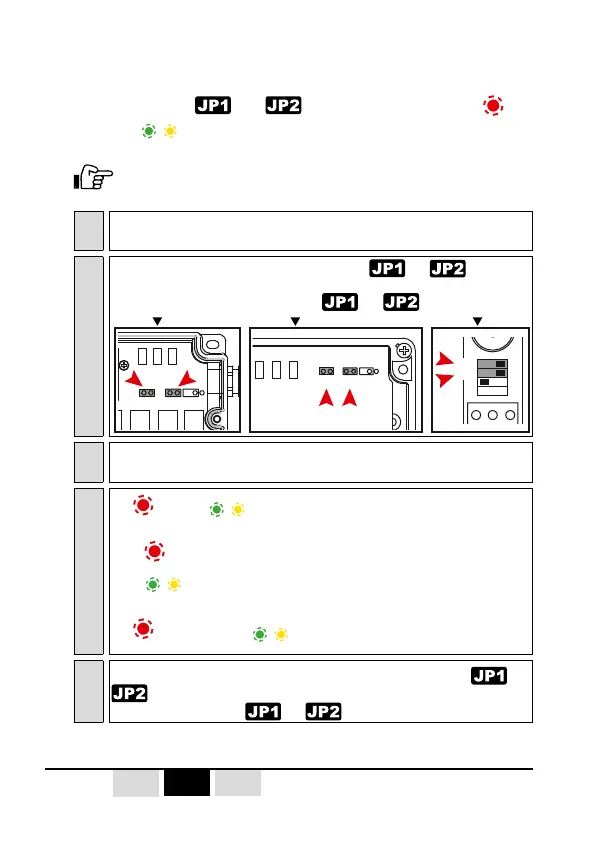- 96 - Orion - 324501H
FR
DEEN
7.8.1- Reading the current receiver radio channel
The reading of the receiver radio channel number is done from the
receiver by
and jumper/microswitch and
V2
and
V3
ORRA
ORRS
ORRD
LEDs.
1
ORRS and ORRA receivers : Switch off the receiver
ORRD receiver : the receiver can remain powered up throughout the procedure
2
ORRS and ORRA receivers : install the jumpers and to confi gure
the settings.
ORRD receiver : set the microswitches and to the «ON» position
R2
R3
R4
V1 V2 V3
JP1 JP2
JP3
V1 V2 V3
JP1 JP2
JP3
JP4
V1 V3 V2
JP3
ONOFF
JP1
JP2
ORRS ORRA ORRD
3
ORRS and ORRA receivers : Switch on the receiver
ORRD receiver : go to the next step
4
V2
and
V3
ORRA
ORRS
ORRD
LEDs indicate the current receiver radio channel
number.
V2
(red) indicates the tens, «ON» = 10, «OFF» = 0
V3
ORRA
ORRS
ORRD
(green) indicates the units by fl ashing.
Example :
V2
«OFF», and
V3
ORRA
ORRS
ORRD
fl ashing 6 times, the current radio channel
number is «06» (433.600MHz).
5
ORRS and ORRA receivers : switch off the receiver and remove the and
.jumpers.
ORRD receiver : set the
and microswitches to the «OFF» position
See list of available radio frequencies (radio channels) in appendix H
DRAFT a
