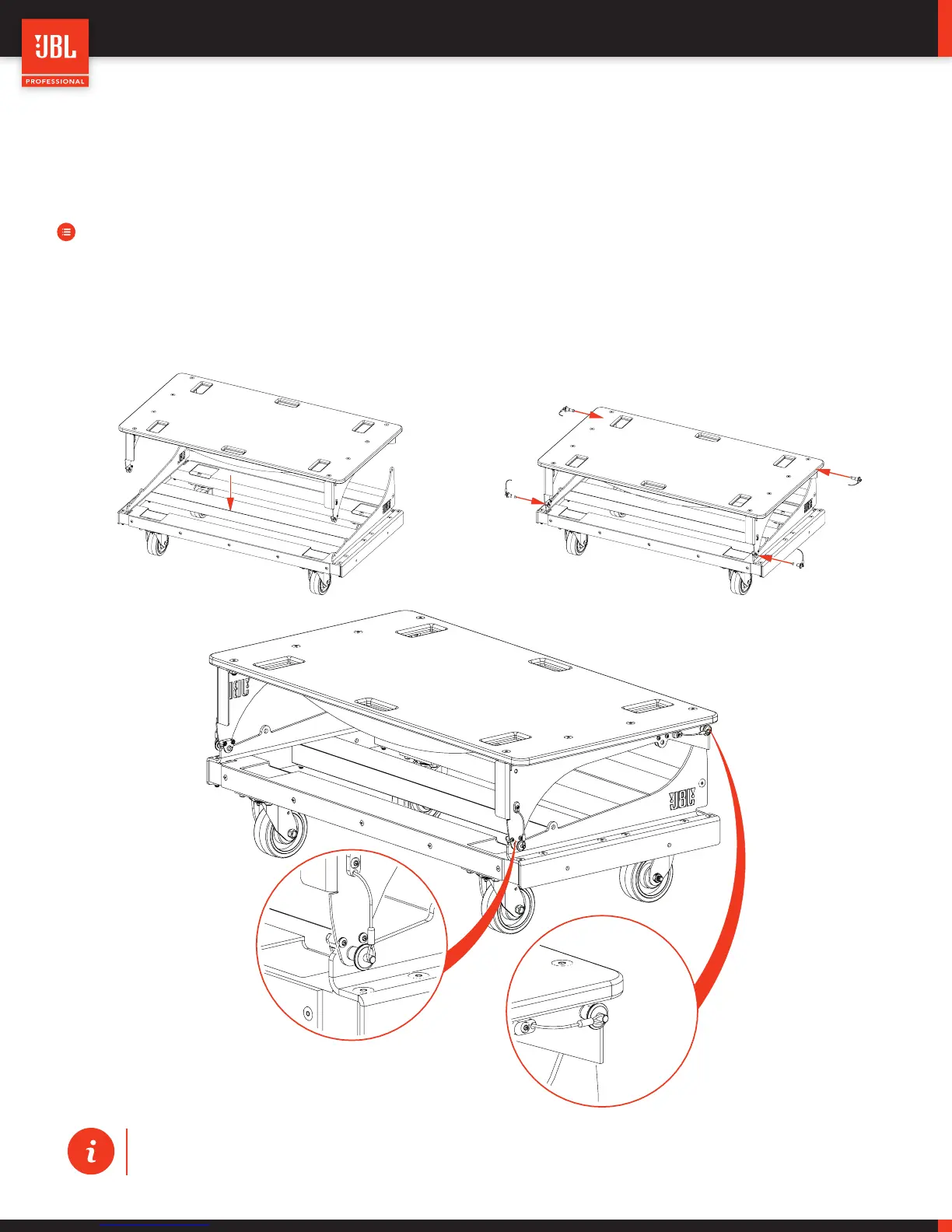VT X A12 | Rigging Manual
21
8.3 - STORING THE VTX A12 VT
Once the system has been deployed, the VT-TOP can connect to the VTX A12 VT for storage. After the two are connected, several
assemblies can be stacked together for storage.
STEPS:
• Line up the corners of the VTX A12 VT and the VT-TOP
• Lower the VT-TOP on to the VTX A12 VT until all 4 corner connection pointst engage
• Use the 4 x Quick Release Pins found on the VT-TOP to secure the VT-TOP to the VT
TIP: The VTX A12 VT CVR cover can be stored in the empty space between the VT and VT-TOP. Fold the
cover and place it in the VT before pinning the VT-TOP