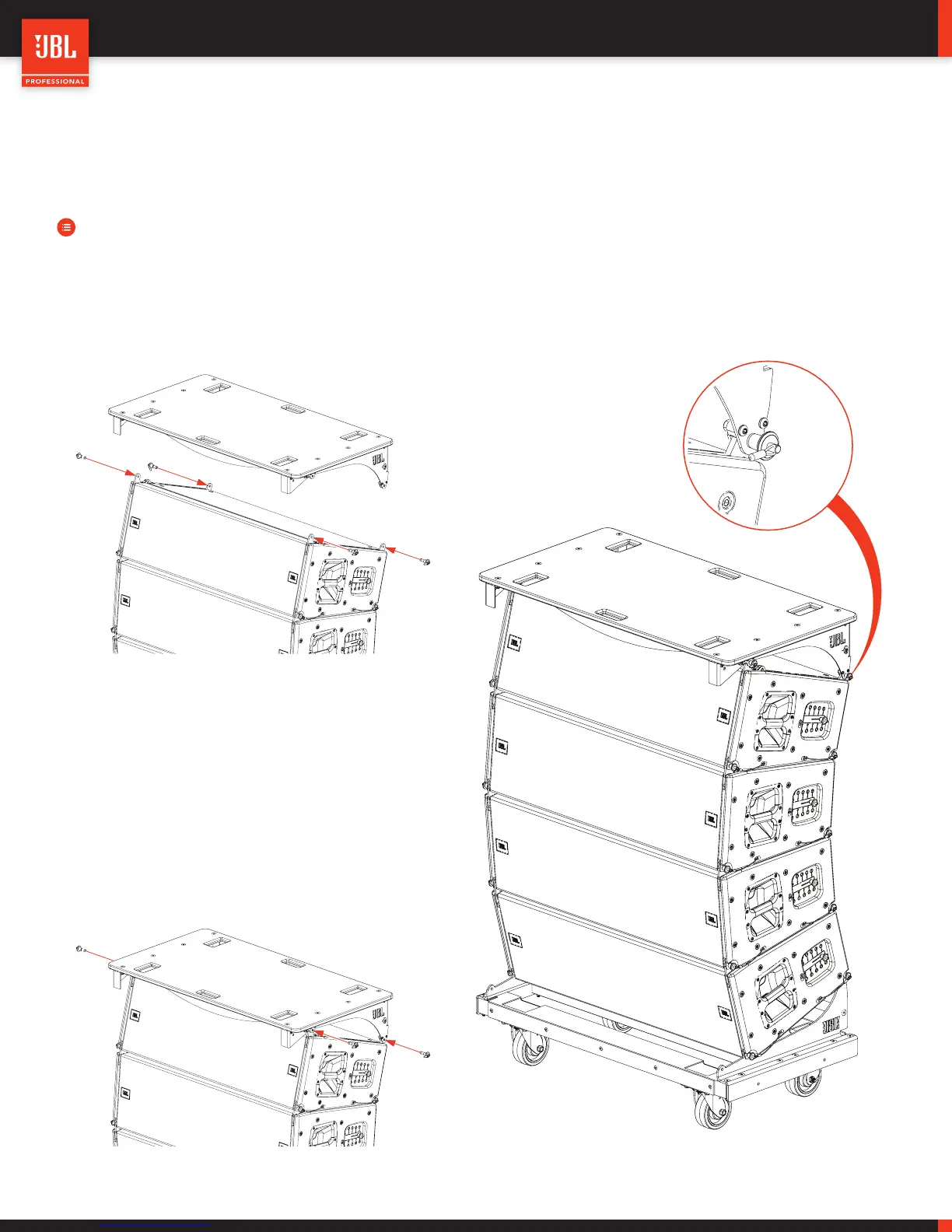VT X A12 | Rigging Manual
20
8.2 - INSTALLING THE TOP PART OF THE VTX A12 VT
The VT-TOP connects to the top most cabinet of a stack to create a robust and defined footprint that stabilizes the carts during
transportation. Because of it’s flat profile, other gear can be placed above VTX A12 carts for a more efficient truck pack.
STEPS:
• Lower the VT-TOP on to the topmost VTX A12 cabinet. Make sure the 4 rigging corners of the A12 cabinet engage with
the VT TOP
• Secure the VT-TOP by installing the 4 Quick Release Pins on to the topmost VTX A12 cabinet