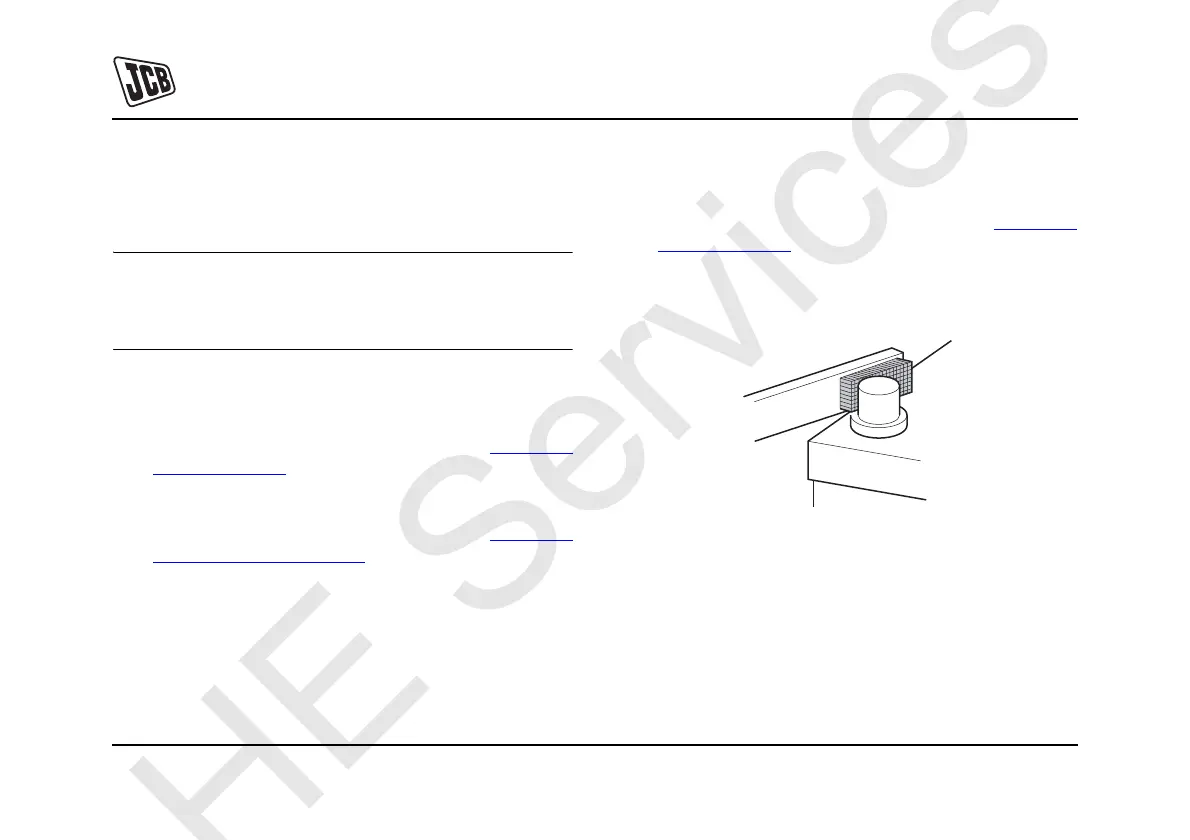Routine Maintenance
Electrical System
213 213
9811/9950-1
Battery Disconnection/Connection
!MWARNING
Keep metal watch straps and any metal fasteners on
your clothes, clear of the positive (+) battery terminal.
Such items can short between the terminal and nearby
metal work. If it happens you can get burned.
5-2-2-4
Disconnection
1 Get access to the battery. K Battery
Access ( T 212).
2 If the machine has a battery isolator, move the switch
to the OFF position then remove the key. K
Battery
Isolator (if fitted) ( T 216).
3 Remove the leads. Disconnect the earth (-) terminal
first.
Connection
1 Get access to the battery. K
Battery
Access ( T 212), Check the battery.
a If the terminal is dirty, clean the post.
Fig 77.
b If the terminal post is corroded and generates
white powder wash the terminal with hot water. If
considerable corrosion is detected, clean with a
wire brush or abrasive paper.
