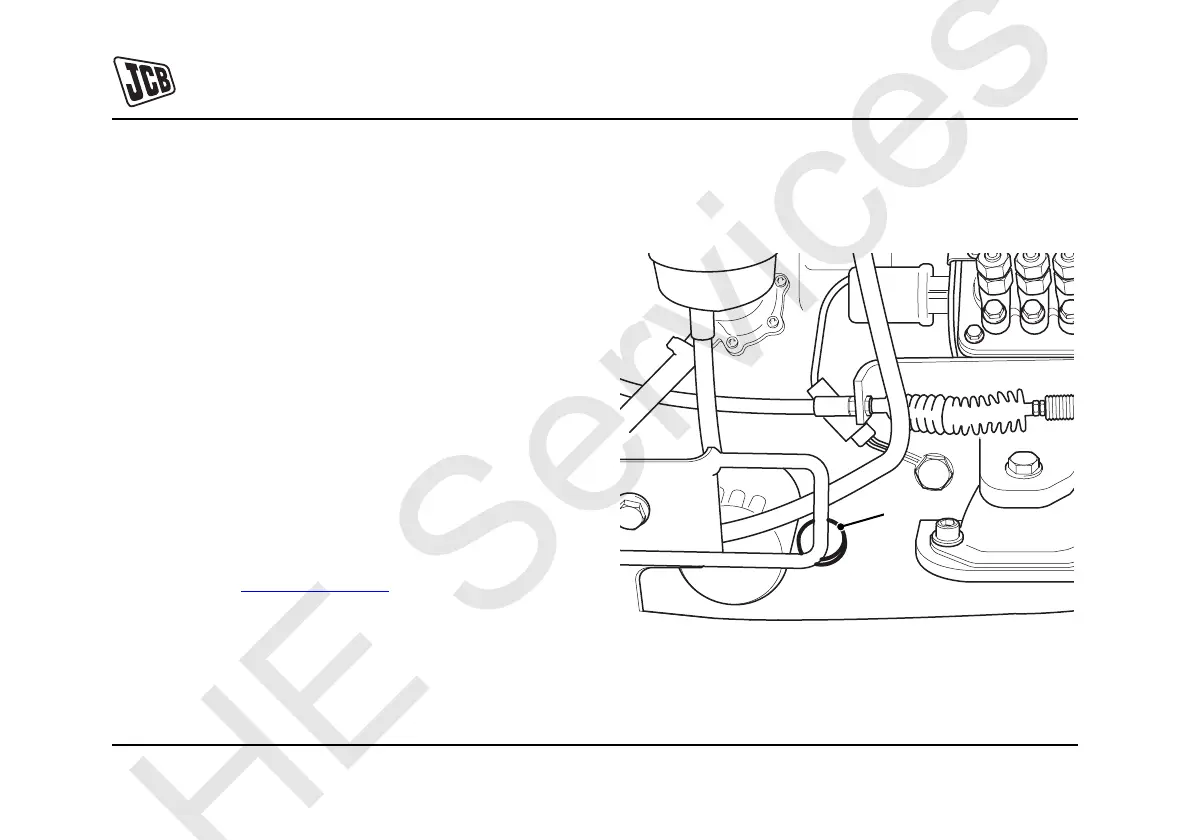Routine Maintenance
Engine
222 222
9811/9950-1
Engine
Oil and Filter
Checking the Oil Level
1 Get access to the engine. Refer to Access Panels,
Engine Cover.
2 Open the engine cover. Allow time for the oil to drain
back into the engine sump before taking a reading. If
insufficient time is given a false low reading may be
recorded which will result in overfilling the engine.
3 Withdraw dipstick and wipe clean, re-insert fully into
tube and withdraw to check level. The correct level
will show the oil at the top of the hatched area of the
dipstick A. K
Fig 82. ( T 222).
Fig 82.
A
