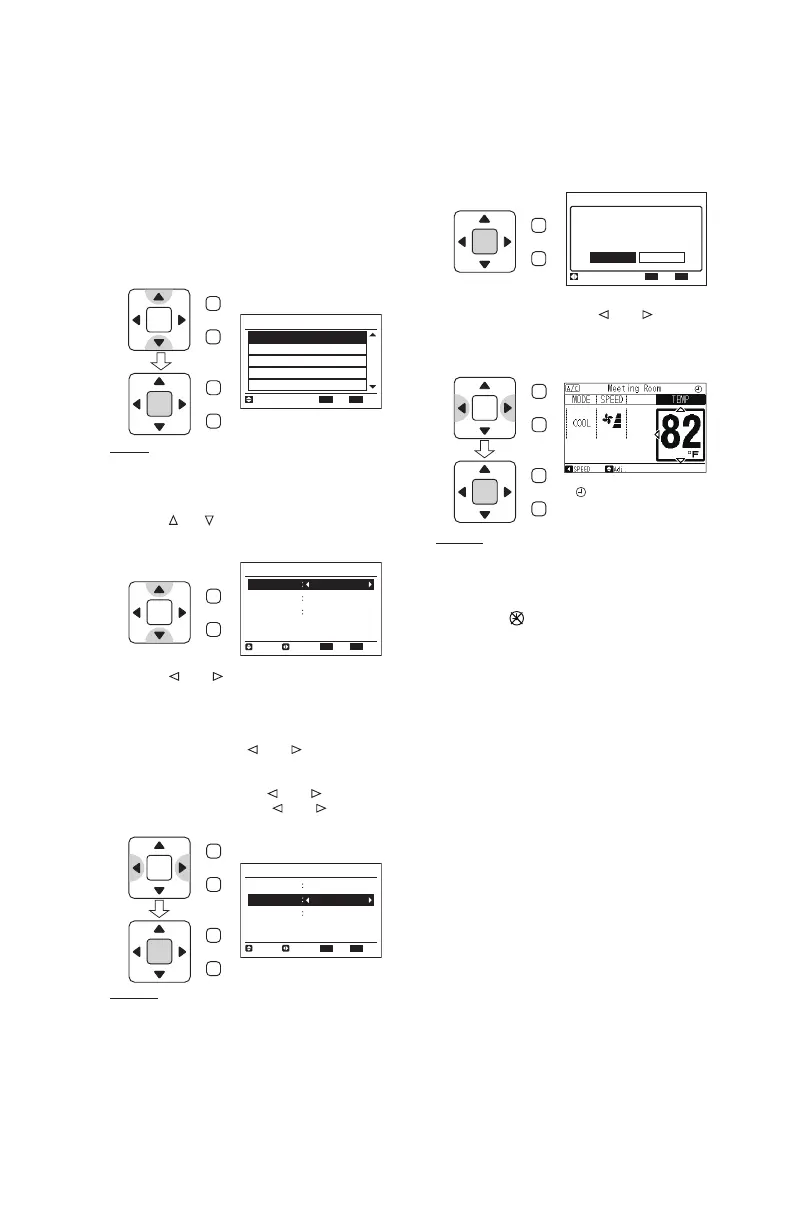P5415479
11
8.2 Simple Timer Operation
• This function is used to start or stop the unit
operation at the set time.
• The timer operation contents can be set from
“Not Used”, “Once” or “Everyday”.
(1) Select “Simple Timer” from the menu and
press “OK”.
The “Simple Timer” setting is displayed.
(2) Press “
” or “ ” to select the setting data.
“Execute”, “ON Time” and “OFF Time” are
displayed.
NOTE:
If the present time has not been set yet, “Set
Date/Time” is displayed automatically. Refer
Section item 8.15 “Adjusting Date/Time”.
(3) Press “
” or “ ” to set each setting data for
the selected details.
When “Execute” is selected, the setting
contents are switched as follows.
“Not Used” ↔ “Once” ↔ “Everyday” by
repeatedly pressing “
” or “ ”.
When “ON Time” or “OFF Time” is selected,
the setting time can be adjusted by 30-minute
increments by pressing “
” or “ ”.
By pressing and holding “
” or “ ”, the
setting time can be changed continuously.
NOTES:
• If “Once” on the timer operation setting
is selected, the setting content changes
automatically to “Not Used” after one timer
operation.
• Do not set the same time for both ON/OFF
timers.
Menu
Power Saving Setting
Elevating Grille
Operation Schedule
Reset Filter Sign Time
01
/
05
Simple Timer
15:10(Fri)
Entr RtrnSel.
Back
OK
OK
Menu
Back/Help
Simple Timer
Execute
Not Used
ON Time
- - : - -
OFF Time
- - : - -
15:10(Fri)
Entr RtrnSel. Adj.
OK
Back
Simple Timer
Execute
Everyday
ON Time
08 : 30
OFF Time
- - : - -
15:10(Fri)
Entr RtrnSel. Adj.
Back
OK
OK
Menu
Back/Help
(4) Press “OK” to fi nish the “Simple Timer”
setting. The confi rmation screen is
displayed.
(5) Select “Yes” by pressing “
” or “ ” and
press “OK”. The setting is confi rmed and the
screen returns to normal mode.
“ ” is indicated when the timer
operation is activated.
NOTES:
If the following happens, the “Simple Timer”
operation is NOT available:
• When the operation is prohibited by the
controller and set from the central controller.
• If the icon “
” is displayed, the schedule
control is NOT activated due to the Date/Time
setting being not specifi ed yet. To specify
the Date/Time setting, refer to Section 8.15
“Adjusting Date/Time” for details.
Set timer operation?
Simple Timer
Yes No
Sel.
Entr Rtrn
15:10(Fri)
Back
OK
OK
Menu
Back/Help
OK
Menu
Back/Help
OK
Menu
Back/Help
OK
Menu
Back/Help
OK
Menu
Back/Help
OK
Menu
Back/Help