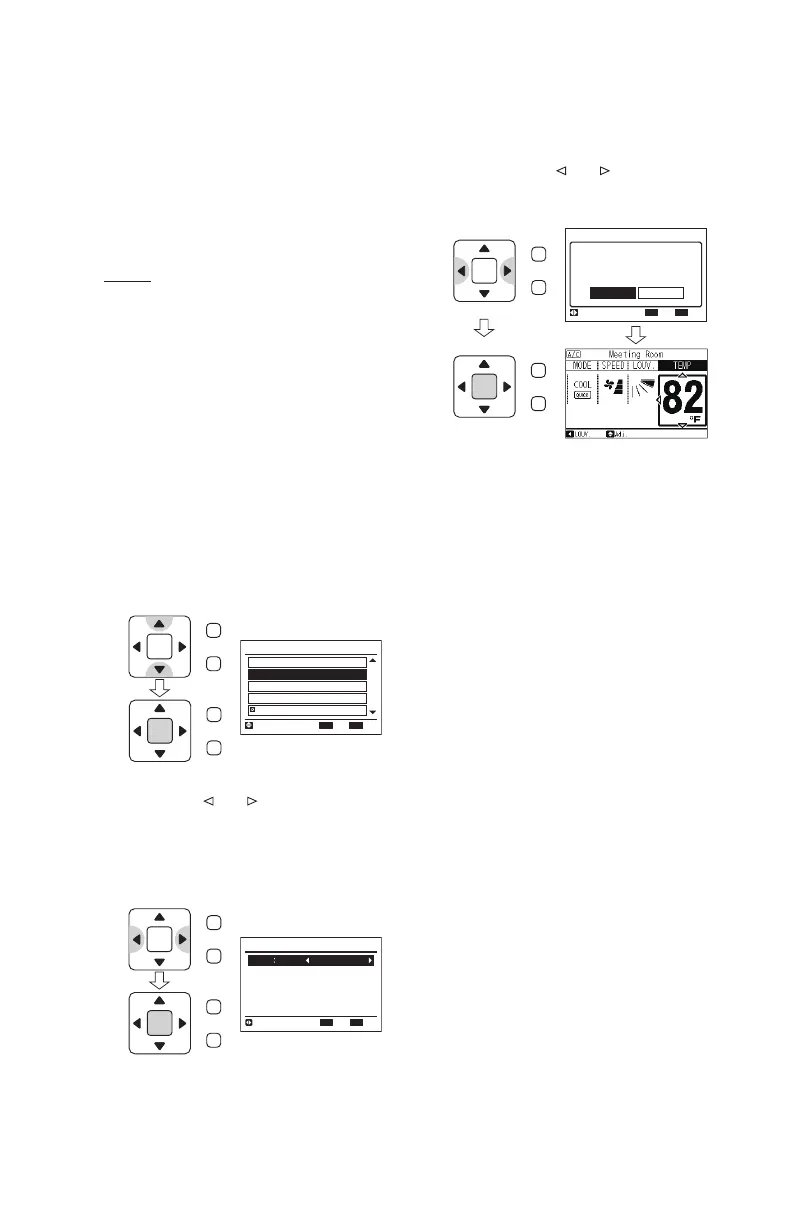P5415479
23
8.8 Quick Function
This function operates for 30 minutes once the
operation starts.
This function is only available when the operation
mode is COOL or HEAT.
The unit starts each time in quick mode until the
setting is canceled.
NOTES:
• Quick function cannot be set when the outdoor
unit does not support this function.
• The “Main/Sub-Remote” is displayed in the
“Current Setting” of the “Help Menu” and
cannot be set if “−−”.
• When quick function is activated while mode
is “Cool”, fan speed changes and is locked as
“Auto” for 30 minutes at the longest regardless
of the current setting. While in this operation
(fan speed “Auto”), fan level may drop as low
as “Low” when the room temperature gets
close to the setting temperature. The operation
starts regardless of the fan speed setting of the
controller when in cooling mode.
(1) Select “Quick Function” from the “Menu”
screen and press “OK”.
The “Quick Function” screen is displayed.
(2) By pressing “
” or “ ” the “Quick” mode
changes as follows :
OFF ↔ COOL Only ↔ HEAT Only ↔
COOL + HEAT
Select the “Quick” mode and press “OK”.
(3) The setting confi rmation screen is displayed.
Select “Yes” with “
” or “ ” and press “OK”
to confi rm the setting. The screen returns to
normal mode.
The icon “QUICK” is displayed when in
“Quick” mode.
Menu
Function 10
Sav/reduction Schedule
Comfort Setting
Quick Function
02
/
05
Operation Noise Reduction
15:10(Fri)
Entr RtrnSel.
Back
OK
Back
OK
Quick Function
Quick
COOL only
Entr RtrnAdj.
Back
OK
Quick Function
Yes No
Sel.
Entr Rtrn
Set quick function?
OK
Menu
Back/Help
OK
Menu
Back/Help
OK
Menu
Back/Help
OK
Menu
Back/Help
OK
Menu
Back/Help
OK
Menu
Back/Help