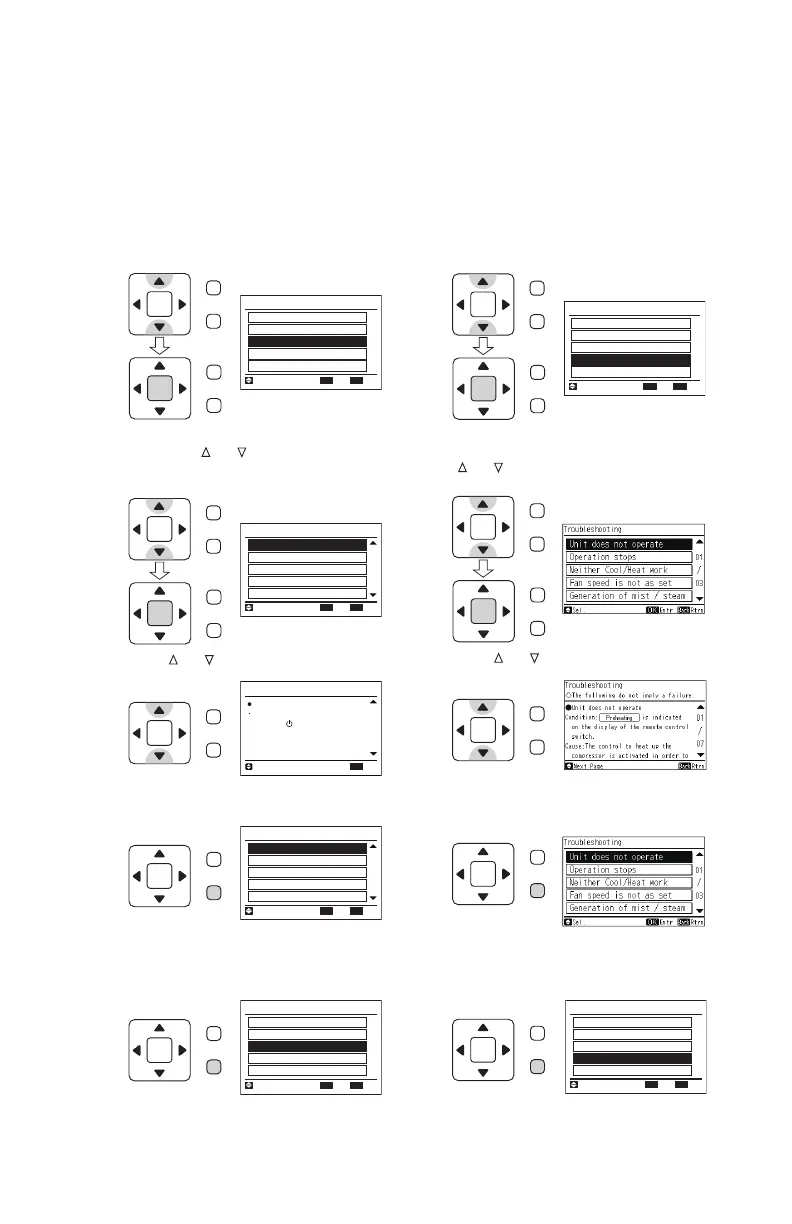P5415479
41
(5) Press “Back/Help”.
The screen returns to the “Help Menu”.
• To return to normal mode,
press “Back/Help” again.
9.4 About Operation
This function is used to explain operations and
operation methods.
(1) Select “About Operation” from the “Help
Menu” and press “OK”. A list of operation
functions is displayed.
(2) Select the operation functions from the list
by pressing “
” or “ ” and press “OK”. The
explanation of the selected operation is
displayed.
(3) Press “
” or “ ” to scroll the information up
and down.
(4) Press “Back/Help”.
The screen returns to the operation function.
OK
Help Menu
Contact Information
Troubleshooting
About Operation
Current Setting
Entr Rtrn
Sel.
About Indication
Back
OK
About Operation
Schedule
Cleaning Sign Reset
Power Saving Setting
Reset Filter Sign Time
Standard Operation
Entr Rtrn
Sel.
01
/
02
Back
OK
About Operation
Schedule
Cleaning Sign Reset
Power Saving Setting
Reset Filter Sign Time
Standard Operation
Entr Rtrn
Sel.
01
/
02
Back
About Operation
01
/
02
Standard Operation
ON/OFF
1. Press the “ ” (ON/OFF) switch.
The Run Indicator is turned ON during
operation. The Run Indicator is
turned OFF when operation stops.
Next Page Rtrn
Back
OK
Help Menu
Contact Information
Troubleshooting
About Operation
Current Setting
Entr Rtrn
Sel.
About Indication
Back
OK
Menu
Back/Help
OK
Menu
Back/Help
OK
Menu
Back/Help
OK
Menu
Back/Help
OK
Menu
Back/Help
OK
Menu
Back/Help
OK
Menu
Back/Help
(5) Press “Back/Help”.
The screen returns to the “Help Menu”.
• To return to normal mode, press “Back/Help”
again.
9.5 Troubleshooting
This function is used to troubleshoot operating
problems.
Make sure that the troubleshooting section is read
carefully before requesting repairs.
(1) Select “Troubleshooting” from the “Help
Menu” and press “OK”.
(2) A list of troubleshooting issues is displayed.
Select a problem from the list by pressing
“
” or “ ” and press “OK”. The details of the
selected problem is displayed.
(3) Press “
” or “ ” to scroll the information up
and down.
(4) Press “Back/Help”.
The screen returns to the list of
“Troubleshooting”.
OK
Help Menu
Contact Information
Troubleshooting
About Operation
Current Setting
Entr Rtrn
Sel.
About Indication
Back
OK
Help Menu
Contact Information
Troubleshooting
About Operation
Current Setting
Entr Rtrn
Sel.
About Indication
Back
OK
Menu
Back/Help
OK
Menu
Back/Help
OK
Menu
Back/Help
OK
Menu
Back/Help
OK
Menu
Back/Help
OK
Menu
Back/Help
OK
Menu
Back/Help