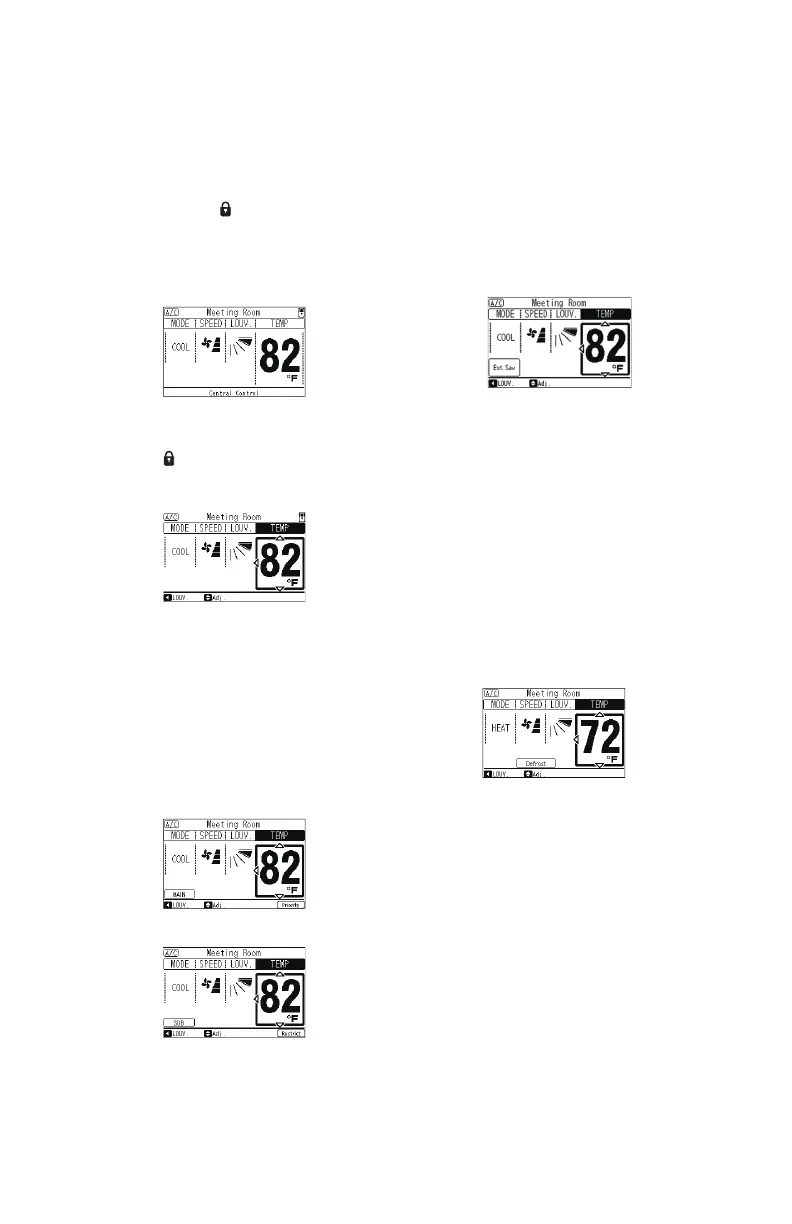P5415479
43
10.1.2 Central Control
When remote control operation is restricted
(all functions)
The central control “
” turns ON.
If the remote control restriction is set from
the central controller, the settings for “RUN”,
“Operation Mode”, “Temperature Setting”,
“Fan Speed”, and “Louver” are not accessible
from the controller.
When remote control operation is restricted
(some functions)
The icon “
” is displayed as ON.
The function operation which is restricted from
the central controller cannot be set.
10.1.3 Priorities
When only the Operation Mode or Operation
Mode and Temperature Setting have setting
priorities (only when using the main controller).
The icon “Priority” is displayed as ON.
In this instance, the sub controller “Restrict” icon
is displayed as ON, and the setting modifi cations
of the Operation Mode and Temperature Setting
from the sub controller are restricted.
Main Controller
Sub Controller
10.1.4 External Power Saving Control
Processing
During Outdoor Capacity Control setting in
process of the central controller or outdoor unit
The icon “Ext. Sav” is displayed as ON.
However, if the controller is set for indoor unit
rotation or intermittent operation control, the icon
is not displayed as ON.
10.1.5 Defrosting
Only device using both Cooling/Heating
(included multi Cooling/Heating device
for building)
• When Turning OFF Operation During Defrosting.
The operation light is turned OFF but the
operation continues and the defrosting stops
when complete.
• When in Defrosting Operation
The icon “Defrost” is displayed as ON and the
indoor fan is turned OFF.
The unit is situated so the air blows horizontally.
