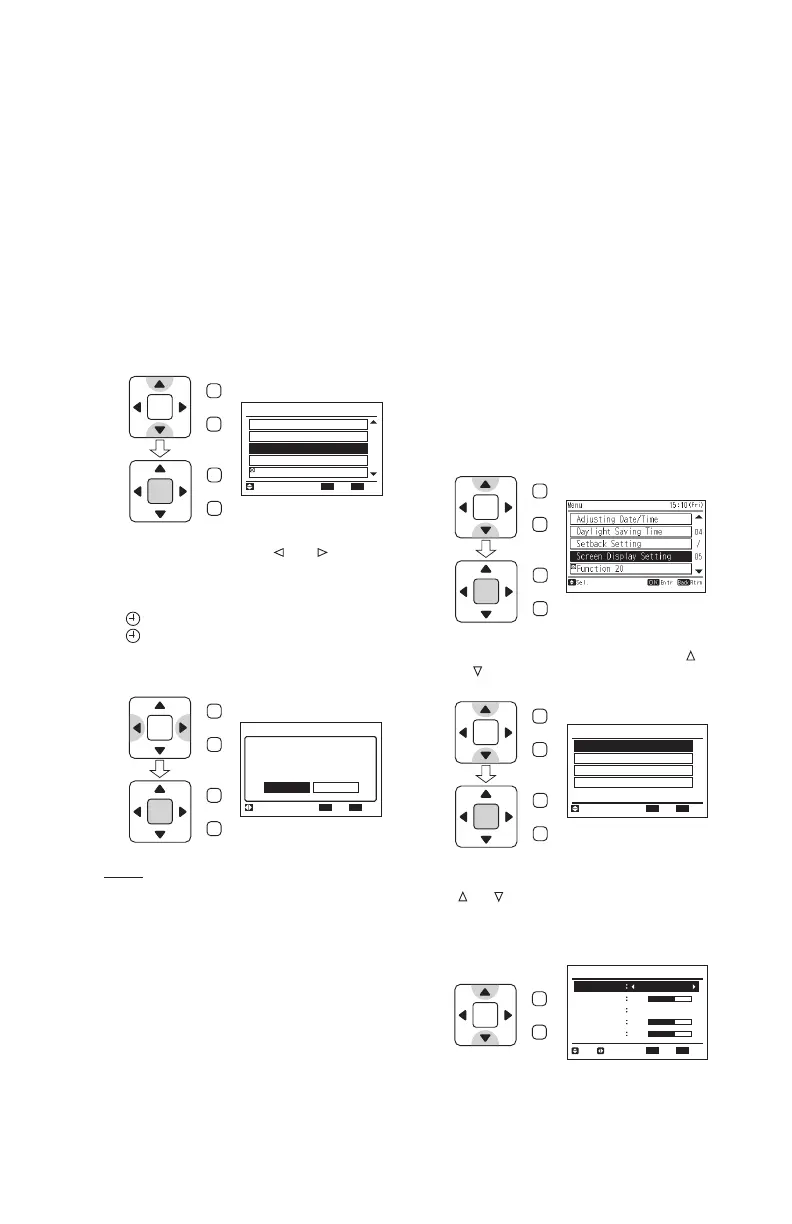P5415479
33
8.17.2 Setback Manual Setting
• This function is used to temporarily activate
Setback operation.
• This function is available only when Setback
mode is set as Manual mode.
• Use this function for long vacation.
• The items cannot be set/modifi ed if indoor unit
does not support this function.
(1) Select “Setback Setting” from the “Menu”
screen and press “OK”.
The “Setback Setting” screen is displayed.
Menu
Setback Setting
Daylight Saving Time
04
/
05
Adjusting Date/Time
15:10(Fri)
Entr RtrnSel.
Function 20
Screen Display Setting
OK Back
(2) Select “Yes” by pressing “ ” or “ ” and
press “OK”.
The setting is confi rmed and the screen
returns to normal mode.
• “
” turns on when schedule operation is ON.
• “
” turns off when schedule operation is OFF.
OK
Turn ON setback function?
Setback Setting
Yes No
Sel. Entr Rtrn
Back
OK
Menu
Back/Help
OK
Menu
Back/Help
OK
Menu
Back/Help
OK
Menu
Back/Help
NOTE:
• Setback operation cannot be ON/OFF while
wired controller operation is prohibited.
8.18 Screen Display Setting
8.18.1 Display Adjustment
Function
• Time Format:
Changes the time form to 12 hour or 24 hour.
• Brightness:
Adjusts the brightness of backlight.
• Backlight:
Changes the time (5, 15 or 30 seconds) between
ON and OFF of backlight.
• Contrast:
Adjusts the degree of difference between light
and dark elements of the LCD display.
• On/Off lamp:
Adjusts the brightness of the run indicator.
(1) Select “Screen Display Setting” from the
“Menu” screen and press “OK”.
(3) Select the setting details by pressing
“
” or “ ”.
The features change in order of “Time
Format”, “Brightness”, “Back light”, “Contrast”
and “On/Off lamp”.
Contrast 10
Time Format 24Hour(11:04)
Back light 15 Seconds
Brightness 10
Display Adjustment
On/Off lamp 10
Entr RtrnSel. Adj.
OK
Back
OK
Menu
Back/Help
(2) Select “Display Adjustment” by pressing “ ”
or “
” and press “OK”.
Screen Display Setting
Main/Sub Display
Temperature Unit
Language Setting
Display Adjustment
Entr Rtrn
Sel.
Back
OK
OK
Menu
Back/Help
OK
Menu
Back/Help
OK
Menu
Back/Help
OK
Menu
Back/Help
