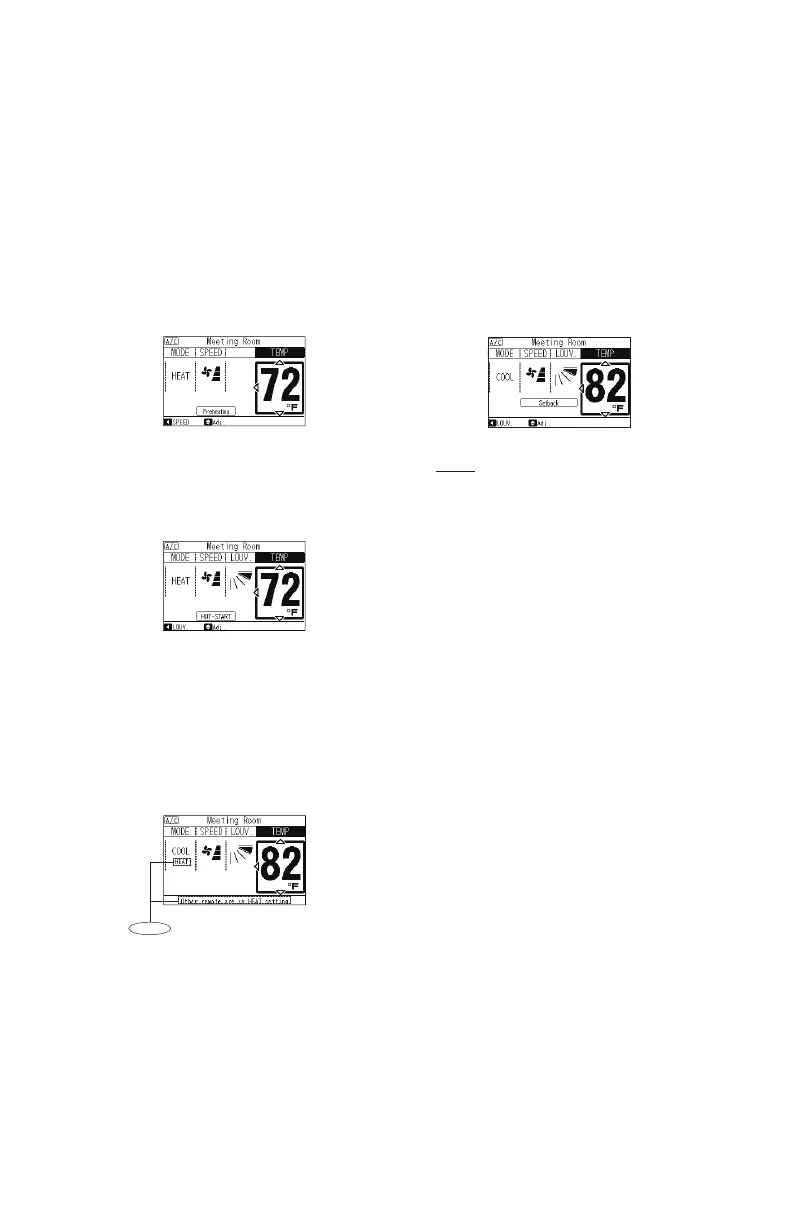44
P5415479
10.1.6 Operation Restriction
Power Activation
The icon “Preheating” is displayed as ON.
The compressor starts preheating.
Because the unit cannot operate beyond 4
hours at a maximum, do not turn OFF the power
of the outdoor unit in a Cooling/Heating season.
Apply power to the outdoor unit(s) at least
12 hours prior to operation of the system for
preheating of the compressor oil.
Activating in Hot Start (only for Heating Mode)
The icon “HOT-START” is displayed as ON.
The icon “HOT-START” turns OFF when the
unit is not operating.
In an instance where the operation mode set by
the central station is different from the operation
mode of the outdoor unit
(when the outdoor unit is operating in a mode
other than heat/cool simultaneous operation.)
• The current operation mode and the message
“Other remote are in HEAT setting” is fl ickering.
Flickering
Setback Operation
In case the setback operation is enabled
and the card key is removed, setpoint is
compensated and fan operate at “Low” speed.
During this time, “Setback” is displayed on the
LCD.
By default,
Cooling: Setpoint +4
°
F (+2.5
°
C)
Heating: Setpoint -4
°
F (-2.5
°
C)
NOTE:
Advanced confi guration is needed for the use of
setback operation and changing compensation
for setback. Contact your distributor or dealer
for detailed information.
