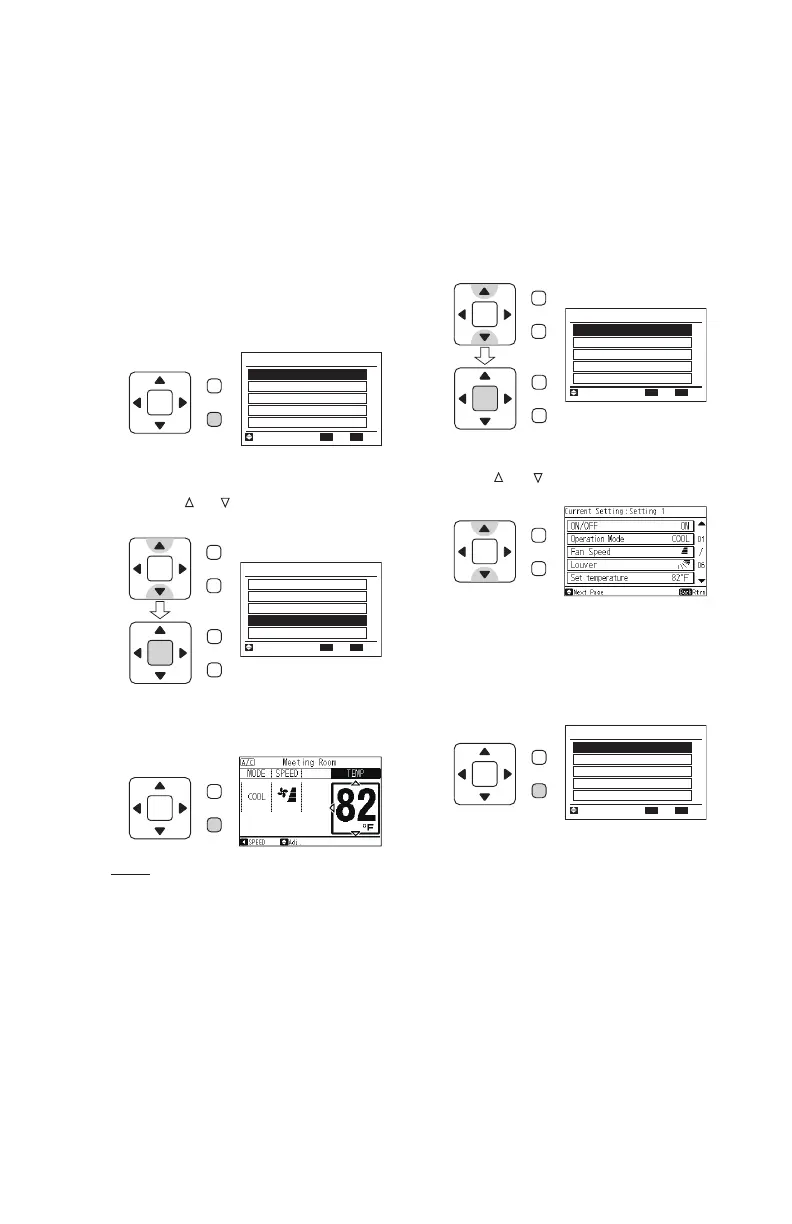P5415479
39
(3) To return to normal mode,
press “Back/Help”.
9. Help Menu
9.1 Help Menu
The explanation of indicators on the LCD and
operations can be found in the “Help Menu”.
The purpose of the “Help” function is to support
manual operation.
More details are found below.
(1) Press “Back/Help”.
The “Help Menu” is displayed.
(2) Select the topic from the “Help Menu” by
pressing “
” or “ ” and press “OK”.
OK
Help Menu
Contact Information
Troubleshooting
About Operation
Current Setting
Entr Rtrn
Sel.
About Indication
Back
OK
Help Menu
Contact Information
Troubleshooting
About Operation
Current Setting
Entr Rtrn
Sel.
About Indication
Back
NOTE:
If the “Menu” screen remains unchanged for
approximately 10 minutes, the screen returns
automatically to normal mode.
OK
Menu
Back/Help
OK
Menu
Back/Help
OK
Menu
Back/Help
OK
Menu
Back/Help
9.2 Current Setting Display
This function displays the setting content of the
operating condition of the air conditioning and
controller.
(1) Select “Current Setting” from the “Menu”
screen and press “OK”.
(2) The “Current Setting” screen is displayed.
Press “
” or “ ” to change to the indication
“page”.
(3) Press “Back/Help” to return to the “Help
Menu”.
Press “Back/Help” again to return to normal
mode.
OK
Help Menu
Contact Information
Troubleshooting
About Operation
Current Setting
Entr Rtrn
Sel.
About Indication
Back
OK
Help Menu
Contact Information
Troubleshooting
About Operation
Current Setting
Entr Rtrn
Sel.
About Indication
Back
OK
Menu
Back/Help
OK
Menu
Back/Help
OK
Menu
Back/Help
OK
Menu
Back/Help
