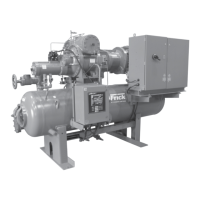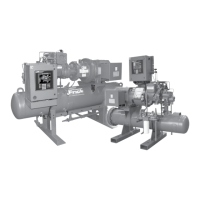RWB II ROTARY SCREW COMPRESSOR UNITS
OPERATION
070.200-IOM (DEC 11)
Page 22
If the read value is more than the objective, use 4 to
decrease the value by the Delta.
• Use the 0 key to change the Delta from 10 to 1, .10 or
.01% to tune the output to the objective of 4 or 20mA.
• Press #3 on the keypad to set the output to the high end
and repeat the process in the preceding steps to set the
output to 20mA.
• Power down the panel, remove the meter and reconnect
the control wires for the EZ‑Cool LIOC valve as they were
removed to terminals 1 & 2 of the P11A terminal strip of
analog board #1.
Description of Proportional Band and Gain setpoints:
• Proportional Band – This setpoint determines the size of
a region either above or below the Control Setpoint. Within
this region the Proportional component of the PID Output
value is the number between 0% and 100% that directly
corresponds to the difference between the Control Input
(Actual) and the Control Setpoint (Setpoint). Outside of
this region the Proportional component is either 100% or
0%. If the PID Action is Forward, the Proportional Band
extends above the Control Setpoint. If the PID Action
is Reverse, the Proportional Band extends below the
Control Setpoint.
• Proportional Gain ‑ This value is calculated from the Pro‑
portional Band setpoint and is the same value that was
entered as a Proportional Gain setpoint in the Quantum.
The control setpoint will not be achieved with proportional
control only. Integral control is needed to further correct
the control input to achieve the setpoint.
• Integral Gain ‑ This setpoint controls the influence the
Integral component exerts on the PID Output value. The
Integral component works to push the Control Input
toward the Control Setpoint by tracking the difference
between the Control Input and the Control Setpoint over
time.
• Derivative Gain ‑ This setpoint controls the influence the
Derivative component exerts on the PID Output value.
The Derivative component reacts to rapid changes in the
value of the Control Input by predicting the direction the
Control Input is traveling and then turning it back toward
the Control Setpoint.
Example of Proportional Only Control:
Control Input: Discharge Temperature
Control Setpoint: 150°F
Dead Band: 0°F
Proportional Band: 25
Action: Forward
NOTES:
1. Set the “Liquid Slugging” Alarm and Shutdown setpoints
to 90 to prevent nuisance shutdowns during the tuning pro‑
cess. Be sure to return these setpoints to their original values
when finished.
2. While the discharge temperature will be the Control
Point, it reacts quickly to adjustments. Be sure to allow an
adjustment to the proportional band or integral gain setpoints
the opportunity to counter and correct the control input (dis‑
charge temperature) before making additional adjustments.
3. Tune the output by making small adjustments of 1‑5 to
the Proportional Band and .1‑.5 of the Integral Gain setpoints.
Adjust only one at a time, allowing each adjustment time to
settle out.
• Using the chart below, as long as the control input is 155°F
the output will be at 20% with proportional control only.
Next, adjust the pressure regulating valve to approximately
30 psig by turning the adjustment ring inside the top of the
valve with a 5/16” Allen wrench . Turn the wrench clockwise
to raise the oil temperature, and counter‑clockwise to lower
the oil temperature. After the adjustment has been made
wait until the oil and discharge temperatures have had a
chance to stabilize before readjusting. The end result should
be between 160° and 170°F.
Liquid Injection Oil Cooling - Ammonia
To tell if the unit you are starting has a low or high temperature
liquid injection valve, look at the power head of the Thermal
Expansion Valve.
If the unit is using Ammonia as a refrigerant and is for low
temperature the Sporlan number on the power head should
be Y764 or Y830. Set the oil temperature for135°F.
If the unit is using Ammonia as a refrigerant and is for high
temperature the Sporlan number on the power head should
be Y1199 or Y1201. Set the oil temperature for 160°F.
Liquid Injection Oil Cooling - Halocarbon
To tell if the unit you are starting has a low or high temperature
liquid injection valve, look at the power head of the Thermal
Expansion Valve.
If the unit is using Halocarbon as a refrigerant and is for low
temperature, the Sporlan number on the power head should
be L3. Set the oil temperature for 135°F.
If the unit is using Halocarbon as a refrigerant and is for high
temperature, the Sporlan number on the power head should
be Y1200 or Y1202. Set the oil temperature for 160°F.
When the unit has high temperature liquid injection oil cool‑
ing, set the oil temperature alarm for 170°F.
Set the oil temperature cutout for 180°F.
When the unit has low temperature liquid injection oil cool‑
ing, set the oil temperature alarm and cutout at the default
values set in the microprocessor.
QUANTUM
™
LX EZ-COOL
™
LIQUID
INJECTION ADJUSTMENT PROCEDURE
Use the following directions to set up and tune the EZ‑Cool
LIOC with a Quantum
™
LX Control Panel. Also refer to publi‑
cation 090.022‑O, Quantum
™
LX Operation, for an overview
of PID control.
First, complete calibration of the analog output used for
EZ‑Cool
™
LIOC. Typically, this will be analog output #1 for PID #1.
• Power down the panel and remove the two control wires
for the valve from terminals 1 & 2 of the P11A terminal
strip of analog board #1.
• Place the leads of a calibrated, quality meter to terminal
one (positive) and terminal two (negative). Set the meter
to read mA DC and power up the panel.
• Set operating session to session [2] and go to the screen
shown in Figure 21 by pressing [Menu] >[Calibration] >
[Analog Outputs] > [Output Calibration].
• Press #1 on the keypad to drive the output to the low end.
Using numbers 4, 7 and 0 on the keypad to increase and
decrease the output and change the “Delta For Changing
Output Percentage” setpoint, set the output to 4mA.
• If the read value is less than the objective of 4 or 20mA
use 7 on the keypad, increase the output by the Delta.

