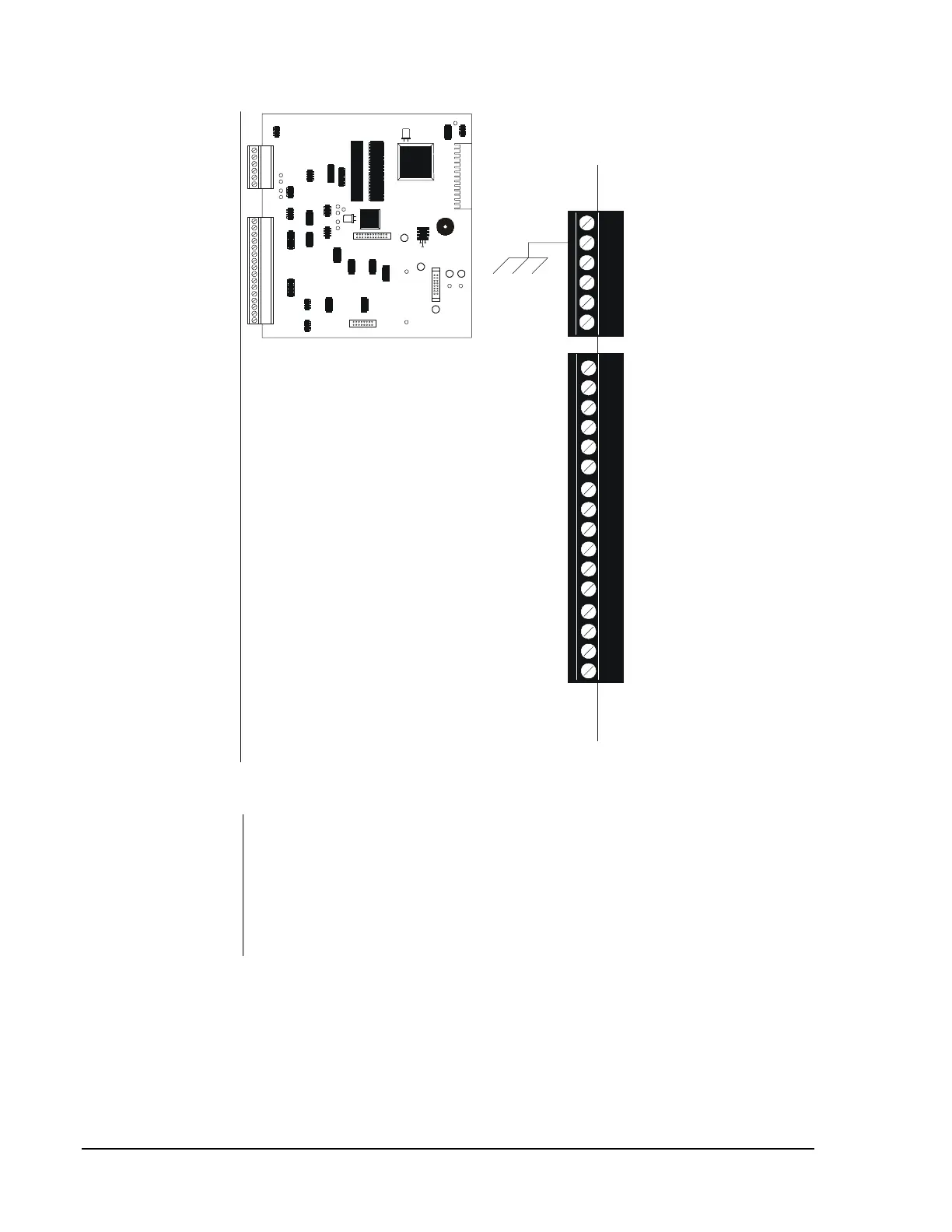110
Hardware Installation—Installing the
IFC-1010/2020
1
2
3
4
5
6
1
2
3
4
5
6
7
8
9
10
11
12
13
14
15
16
P5
P3
EIA-485 Reference
Earth Ground
EIA-485 (+)
EIA-485 (-)
EIA-485 (+)
EIA-485 (-)
EIA-232 Reference
Transmit to Printer
EIA-232 Reference
Receive from Printer
EIA-232 Reference
Transmit to AUX Printer
EIA-232 Reference
Ready/Busy from Keltron Printer
EIA-232 Reference
Transmit to CRT
EIA-232 Reference
Receive from CRT
EIA-232 Reference
Transmit to AUX Monitor
EIA-232 Reference
Receive from AUX Monitor
Terminals 1-4:
Provide wiring for one PRN printer to this
unsupervised circuit.
Terminals 5-8:
Terminals 9-12:
Terminals 13-16:
Provide connection to the Keltron VS4095/5 printer
or any UL EDP Listed printer. Connection is not
supervised. EDP Listed printers serve in an ancillary
capacity only.
Provide connection for 1-25 CRTs to this supervised
circuit.
Provide connection to UL EDP Listed display monitors.
Devices are not supervised and serve in an ancillary
capacity only.
sibterm
1
2
3
4
5
6
1
2
3
4
5
6
7
9
8
10
11
12
13
14
15
16
Figure 79: SIB-NET/Terminal Designations
Note:*Place Switch ‘SW1’, located in the upper left corner of the SIB
board, in the ‘OUT’ position if only the primary EIA-485 (RS-485)
Annunciator port (P5 Terminals 5 and 6) are used. SW1 should be
placed in the ‘IN’ position if both the primary EIA-485 port and the
secondary port (P5 Terminals 3 and 4) are to be used to
communicate with annunciator devices.
