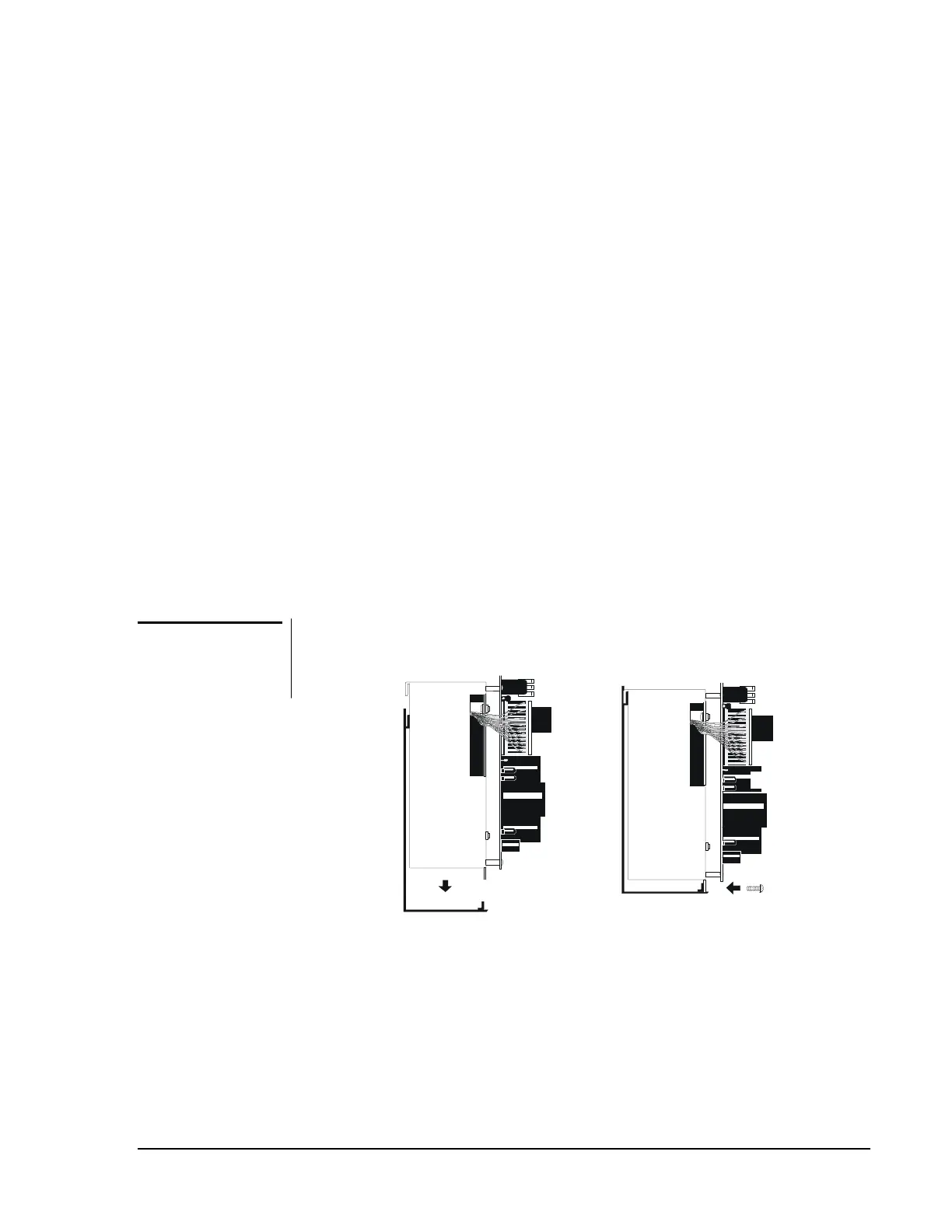Hardware Installation—Installing the IFC-1010/2020
51
2. Measure time of load.
a. Take a fully charged battery and install the load resistor across the
terminals.
b. Measure the voltage across the battery for a period of 20 hours.
If during the test the terminal voltage drops below the minimum
acceptable levels (10.2 VDC for a 12 volt battery and 20.4 VDC
for a 24 volt battery), note the number of hours that have elapsed
when the battery voltage drops below its minimum operational
level.
3. Calculate the battery capacity.
CAPACITY=TIME x LOAD where:
TIME (in hours) is equal to the measured duration the terminal
voltage remained at the acceptable level and LOAD is equal to the
load current value.
If the battery maintained its voltage level above its minimum
operational level for 15 hours, its capacity would be:
15 x 1.25 or 18.75 ampere hours.
Conclusion:The battery has only 18.75 ampere hour capacity instead
of its rated 25 ampere hours.
Figure 32 depicts the two step procedure of mounting the main power
supply.
Step 1
Position the main power supply over the
support bracket in the lower left corner of
the cabinet and carefully push the supply
down until it engages the bracket securely.
Step 2
Secure the main power supply to the
cabinet with the two screws provided.
mspinst
Figure 32: Mount the Main Power Supply
Mounting the
Main Power
Supply