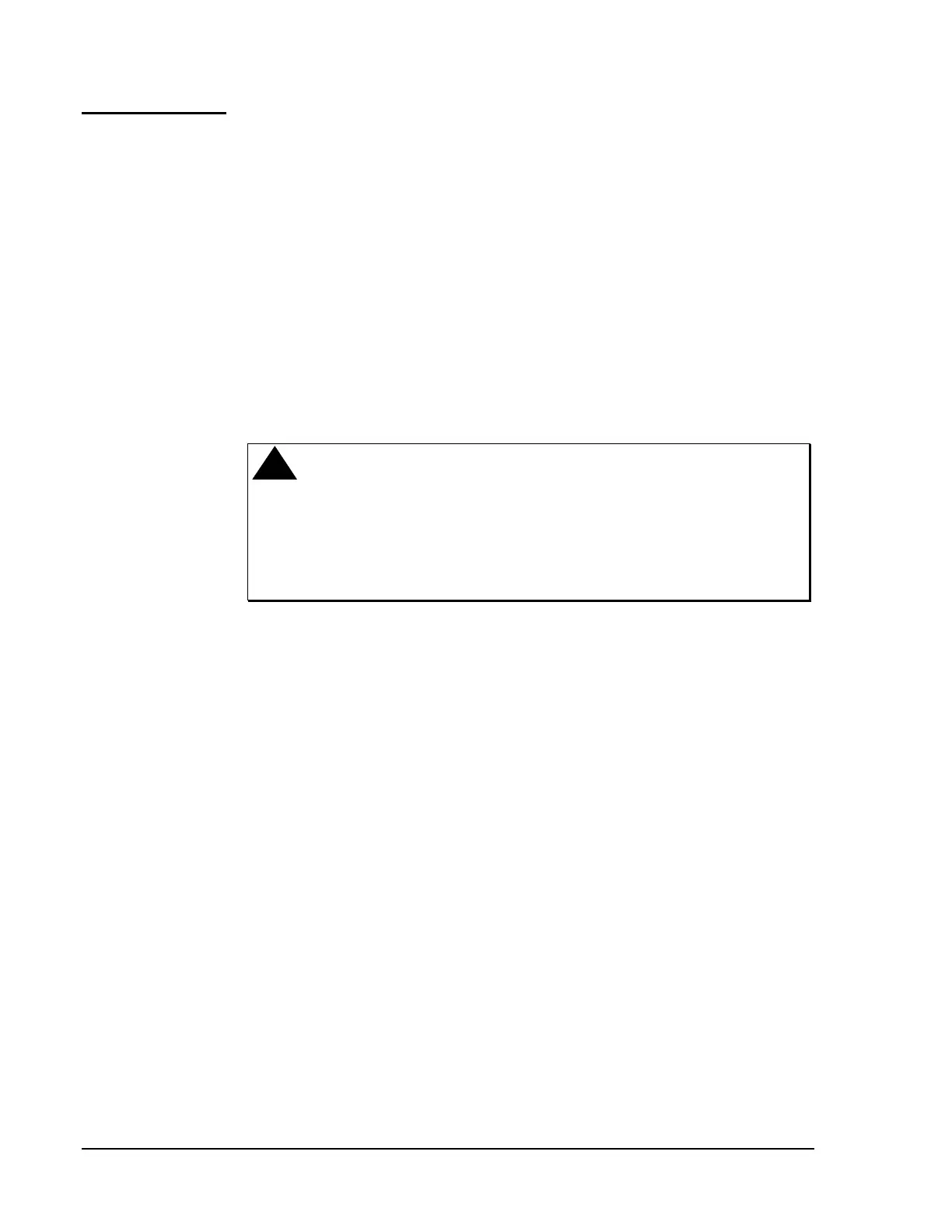132
Hardware Installation—Installing the
IFC-1010/2020
After completing the proper installation of all boards, cables and
components, apply power in the following manner:
•
Apply AC power.
•
Connect the battery/secondary power terminals (refer to Connecting
the Main Power Supply section in this document).
When servicing the panel, perform the following steps before removing or
connecting any power or supervisory cables:
•
Remove all EIA-485 connections.
•
Remove battery/secondary power.
•
Remove AC power.
•
Wait 120 seconds.
!
CAUTION: Never remove or install boards, internal cables, or
components with power applied. Failure to follow the
procedure outlined above can result in irreparable
damage to the system components. This damage may
adversely affect the operation of this control unit but
its effect may not be readily apparent.
Note: System will not function without power applied.
Applying/
Removing
Power to the
Fire Alarm
System
