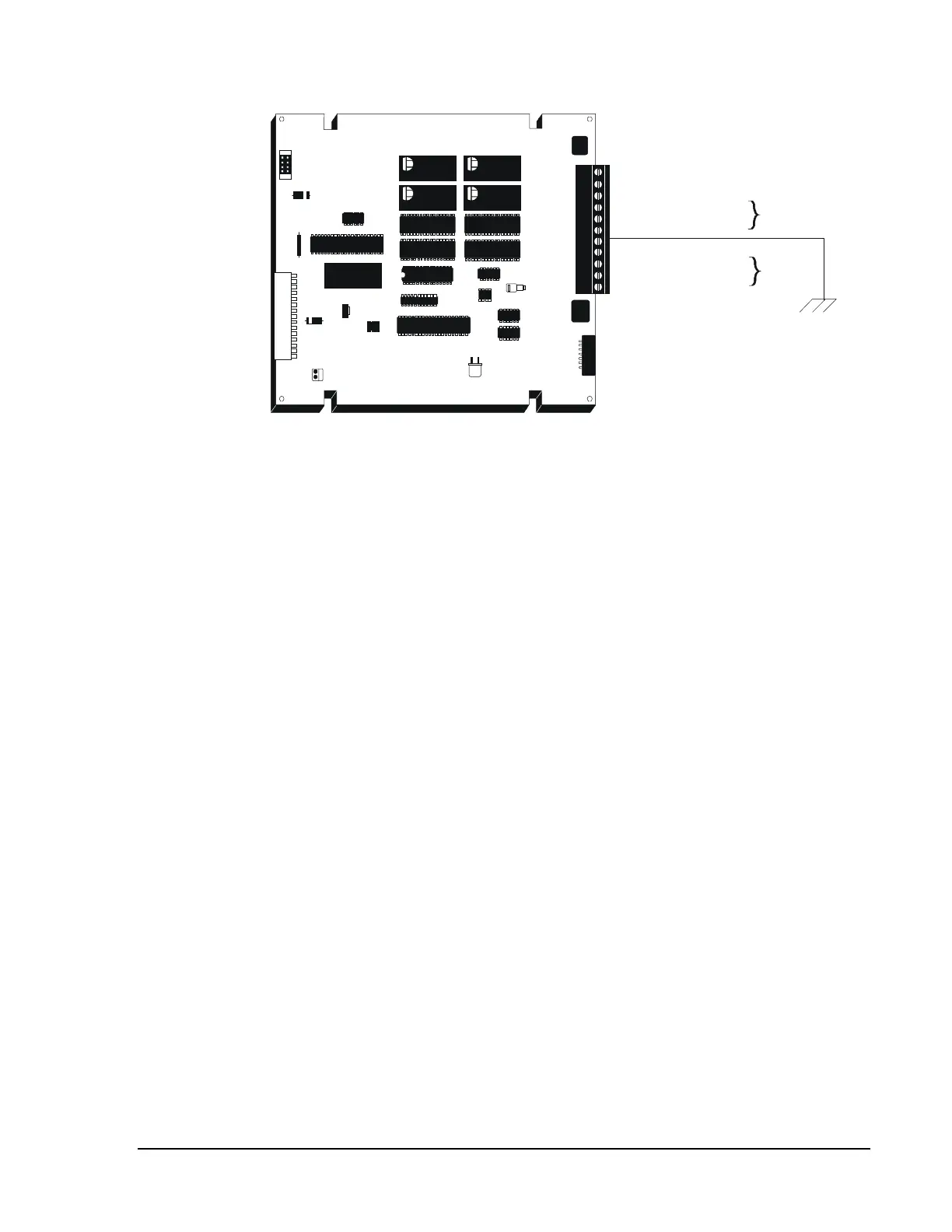Hardware Installation—Installing the IFC-1010/2020
69
Connect Terminal 5 of P4 to
Chassis Ground via Cable
(Part Number 71073)
See
for contact ratings.
Circuit/Device Ratings and
Connections Technical Bulletin (LIT-448160)
Normally Open Contact
Normally Closed Contact
Common
Normally Open Contact
Normally Closed Contact
Common
System Trouble/
Supervisory/
Security Contacts
General
Alarm
Contacts
cpucont
REAL TIME
MOMUOLATIL E SROM
DALLAS
MOMUOLATILE SROM
DALLAS
MOMUOLATIL E SROM
DALLAS
MOMUOLATILE SROM
DALLAS
P4
11
10
9
8
7
6
5
4
3
2
1
No Connection
No Connection
No Connection
No Connection
Figure 46: CPU Alarm and Trouble Contacts
N38
Note: Contacts may be connected to power-limited or non power-limited
sources of power. Refer to the power-limited information label
located inside the door of the FACP. All circuits that are connected
to non power-limited sources of power must be identified on this
label.
