ter 8 DETAIL PERFORMANCE SETTINGS
8.7.2 STANDBY DISPLAY SELECT
Switching the display screen in stand-by state. You can also select to flick from side to side on the screen.
8.7.3 OPERATION NUMERICAL DISPLAY
Turn on/off numerical information upper-right on the screen.
8.7.4 DISPLAY COLOR
There is that you can not select the color combination. For example, PPI color is black and Character color is
black. If you want to select PPl color white, don't forget change the Cursor color except white.
8.7.5 WAYPOINT DISPLAY
When waypoint information is received from the navigation equipment, the waypoint mark appears on the
radar.
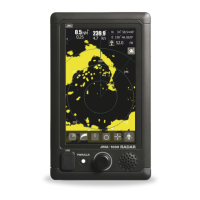
