ter 8 DETAIL PERFORMANCE SETTINGS
8.8.1 SCANNER
Set the error alarm of scanner.
Do not change the set value carelessly. If alarm detection is turned off or detection time is changed, be
careful because the alarm may not occur or may be delayed.
8.8.2 DISPLAY UNIT
Set the error alarm of display unit.
Do not change the set value carelessly. If alarm detection is turned off or detection time is changed, be
careful because the alarm may not occur or may be delayed.
8.8.3 RX DATA
Set the error alarm of RX data.
Do not change the set value carelessly. If alarm detection is turned off or detection time is changed, be
careful because the alarm may not occur or may be delayed.
Other items can be adjusted in the same way.
Other items can be adjusted in the same way.
Other items can be adjusted in the same way.
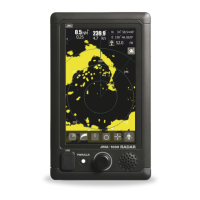
