Chapter 5 VARIOUS FUNCTION ICONS
65
5.11 MARK FUNCTION
5.11.1 MEMO
You can use “Memo” function to draw simple memos on the screen.
You can change the color and line width of memos.
You can undo and redo the memos.
You can delete all the memos by tapping the clear bar.
You can select a marker to display by tapping the view menu bar.
Numerical of the upper right menu shows the screen points the amount of dots that can be entered. It is
possible to enter until 2000 points.
The memos that you made is memorized even after the indicator turned off.
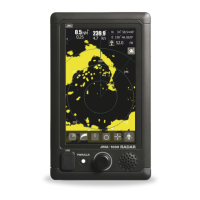
