Chapter 5 VARIOUS FUNCTION ICONS
64
5.10 USER OPTION KEY
For example, it sets User option key on Tuning menu.
It is possible that you can give your favorite function to the option key .
By using the option key, you can open the heavily used menu in one operation.
You can set a function listed in the “bar menu” to an option key as following.
However, the functions performed by an icon cannot assign to the option key.
Example)
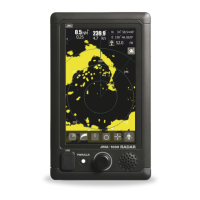
